Unity Game Tutorial: Hangman - Word Guessing Game
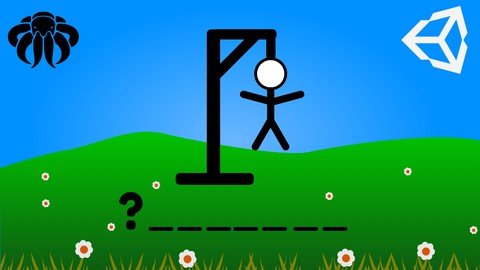
Published 8/2022
MP4 | Video: h264, 1280x720 | Audio: AAC, 44.1 KHz
Language: English | Size: 3.46 GB | Duration: 7h 3m
Learn how to create a word guessing game like hangman
What you'll learn
Learn to create a full Hangman Game in Unity.
Learn to code with C# to create needed Game Logic.
Creating and Triggering Animations.
Generating Inputs and create a Hint System.
Requirements
Basic knowledge in Unity and C# is a plus, but not a must have.
A working IDE.
You need Unity Game Engine.
Motivation to finish the course in a good pace.
Description
In this Unity Video Course you will learn how to create your own Hangman - Word Guessing Game using the Unity Game Engine. For the functionality we write C# Code in Visual Studio or which ever IDE you choose. This course is a Beginner course, so if you have trouble in any case, write me a message or Q&A, and i'll help as best as i can.Unity (2021.3.3f1 used in this course)You will learn to create a new Project in Unity and set up everything neededI will show you how you can setup the playfield a virtual Keyboard and other UI ElementsI will show you to interact with Buttons and how to animate some parts of the gameC#We will put in functionality with scripts using Visual Studio Code and C# (you can use any other IDE)Also we implement a Timer and Hints for more User ExperienceWe create the game logic and all needed PrefabsWe use Text Mesh Pro for beautiful font visualsConclusionAs a result of this course you should be able to create your own levels with different categories to choose.In the end of this course you will have a fully functional Hangman - Word guessing Game.Course Material1 Background Texture Atlas1 Flower Texture Atlas1 UI Texture AtlasYou have to write the code on your own, i do not provide the final scripts!The Course Material is for education purposes only, so if you want to release your own game, create your own grafics for that. All Materials i provide are for education only and should not be in your final release!ChallengeAfter you have created nice Menus, Buttons, and maybe additional content, upload the Game to any Gaming Website, Google Playstore, Apple Store or even Windows Store or Steam.So what are you waiting for?Let's make your dream game a reality!!Level: Beginner+Video Course Length: ~7h 3minsUnity Version required: 5.6+
Overview
Section 1: Introduction & Unity Basics
Lecture 1 Introduction
Lecture 2 Course Content
Lecture 3 Creating A Project
Lecture 4 Overview & Import Assets
Section 2: Hangman Game Elements
Lecture 5 Preparing Sprites
Lecture 6 The Background
Lecture 7 Corner Buttons
Lecture 8 The Flower
Lecture 9 The Timer
Lecture 10 A Font Asset
Lecture 11 Virtual Keyboard
Lecture 12 Category & Letters
Section 3: Coding Hangman
Lecture 13 Coding Virtual Keyboard 1
Lecture 14 Coding Virtual Keyboard #2
Lecture 15 Coding Virtual Keyboard #3
Lecture 16 GameManager Basics
Lecture 17 Coding Categories #1
Lecture 18 Coding Categories #2
Lecture 19 Picking a word
Lecture 20 Split the word & visualize
Lecture 21 Check a letter
Lecture 22 Check if won
Lecture 23 Connecting the buttons
Lecture 24 Show picked Category
Lecture 25 Coding the timer
Lecture 26 Coding the Hints
Lecture 27 Limiting Hints
Lecture 28 Small CleanUp
Section 4: Hangman Visualization
Lecture 29 Animating a Petal
Lecture 30 Animating the Rest
Lecture 31 Animator Setup
Lecture 32 Adding Mistakes
Lecture 33 Updating Hints
Section 5: User Interface
Lecture 34 UI Panels
Lecture 35 UI Handler
Lecture 36 Animating a Panel
Lecture 37 Animating the Rest
Lecture 38 Connecting the Panels
Lecture 39 Loading Scenes
Lecture 40 Menu Scene
Section 6: In-Game Stats
Lecture 41 Stats Container
Lecture 42 Access Stats Container
Lecture 43 Updating Calculations
Lecture 44 Stats Output Preperation
Lecture 45 Showing the Stats
Section 7: Conclusion
Lecture 46 Conclusion
Unity and C# beginners.,Hobbiests which like to learn how to create a Hangman Game.,Beginner who like to learn how to use Unity Game Engine.
Screenshots
Homepage
without You and Your Support We Can’t Continue
Thanks for Buying Premium From My Links for Support
Click >>here & Visit My Blog Daily for More Udemy Tutorial. If You Need Update or Links Dead Don't Wait Just Pm Me or Leave Comment at This Post
Download from free file storage
Resolve the captcha to access the links!
Registered members don't get captcha ... just sayin
