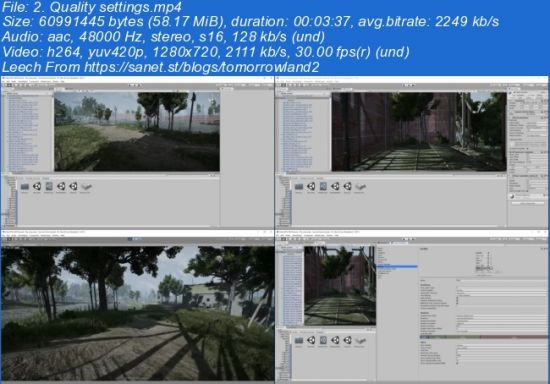Make a horror survival game in Unity


Instructors: Pete Jepson
31 sections • 373 lectures • 67h 51m total length
Video: MP4 1280x720 44 KHz | English + Sub
Updated 12/2022 | Size: 55 GB
Professional game development for Unity
What you'll learn
Use post processing to create amazing graphics
Create a unique horror survival game in Unity 2021
Easy to understand coding activities
Create intelligent AI
Create combat mechanics for melee, guns and throwing weapons
Use a custom load screen
Create a main menu
Create an interactive inventory menu
Learn how to make AAA games in Unity
Beginner Level project and Intermediate Level project included
Requirements
It would be good to have a basic understanding of Unity. You do not need any coding experience as I will cover C# coding in detail
The game is very detailed and in order to follow along with the project you will need a fast computer that meets the following minimum specifications
PC or Mac with at least a 2.5GHz processor
At least 4GB RAM
At least 10GB available space on your Hard Drive
Video Graphics Card with at least 2GB onboard RAM
My computer Specs when creating this tutorial
Windows 10, i7 processor 4GHz, 32GB RAM, Nvidea Geforce 1070 graphics card with 8GB RAM
This allows me to get 60fps in the game, however, even at 30fps the game runs fine.
Description
Do you want to create a professional looking horror survival game in Unity? Well you've found the right course. This is aimed at anybody who loves game design and wants to make awesome games.
My name is Pete Jepson and I have taught game design for over 9 years. In this series we will be making a first person survival game where you try to survive on an Island overrun by zombies. You are looking for a vaccine before your infection level reaches 100 and you become one of the undead.
In this 2022 updated version of the course I will be using intermediate level coding to give you professional skills in game design. If you are completely new to Unity, you will be pleased to know that the older beginner level version of this course is still available in the later sections. That means you can complete the beginner level and then move onto the intermediate level. It’s like buying two courses for the price of one.
You will need a powerful computer to complete this project, so please ensure your computer meets the minimum specifications
So, what's in the course?
We start by creating the AAA post processing visuals to establish a night time look for the game. The enviornment map and props are free to download and you can use them in any game you decide to create.We also add a nightvision camera with zoom lens.
We then create an interactive inventory menu that allows you to carry multiple pickup items and weapons. We also add the ability to combine items into new weapons, such as a makeshift flamethrower, using a spray can and lighter, and a molotov cocktail grenade.
The melee weapons drain your stamina levels as you use them, so you have to use strategy when attacking enemies. You may need enough stamina to run to safety. Guns can also be picked up, but they make enough sound to attract large zombie armies to descened on your position, so make sure you have enough ammo left to escape
Then we will import zombie characters, which are free to use in this project and any other project you want to create. We develop an animation flow using mecanim, which will create a wide variation of types of zombies.
We will work on navigation path finding and artifical intelligence, allowing the zombies to make their own decisions on where to go and what to do. Once the zombies detect you, they will discover their own different ways to hunt you down!
We add spawning systems for the characters, creating the illusion of an infinite amount of zombies, while ensuring we optimise the system so it will run easily on any computer system.
We create a door open and close system and also a door locking system. Some doors require that you find a key to unlock them. Exploring the map then becomes necessary to complete the game.
We finally work on a main menu and loading screen.
By the end of this course you will have a completed horror survival game which you can export out as a finished product. You will have developed the skills, confidence and understanding of how to make your own games in Unity.
So why not enrol today and I look forward to seeing you in my course.
This course includes the following free assets
Free horror environment 3D scene
Free weapons from Sketchfab
Free realistic animated zombie characters
Free sounds and music
Free music by Bensound
Who this course is for
This course is aimed at anyone who wants to make awesome games in Unity
Creative game designers will enjoy the course
I make the coding very easy, so it should be fun, even for people who are put off by C# coding
All user levels of Unity, from beginners to advanced will learn something from this tutorial
There are a range of fun activities to help you make the game your own throughout development
There is now intermediate level coding for people wanting to further develop their skills
Homepage
Screenshots
~~~~ Welcome to my Blogs ~~~~
Do not forget to check it every day!
If You should find any files not found, please PM me~ Download Download: Best Software for All
~ Tomorrowland2: Video Training
~ Pluralsight Tutorials: All Pluralsight Videos
~ EbookSA: Best Ebooks
~ Graphic World: Best Graphics
Download from free file storage
Resolve the captcha to access the links!
Registered members don't get captcha ... just sayin