eBookBinder 1.11.0 macOS
This post was published 2 years ago. Download links are most likely obsolete. If that's the case, try asking the uploader to re-upload.
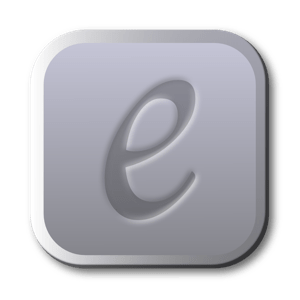
File size: 9 MB
eBookBinder is the super-easy tool to create your own ebooks using your existing documents. When compiling your book project, eBookBinder creates an epub file.
There are just three major steps to your very own eBook
Enter book details. Name of the book and its author, add an image for the book-cover, webpage of the publisher and other details can be entered. There is no need to fill all fields, at least you should enter a name for your book.
Add text files as chapters to your book project. Every single text file you add to eBookBinder is treated as a single chapter. Give your chapters a name and order them per drag-and-drop to your desired sequence of chapters.
Create your ebook. Just hit the "Bind Book" Button and eBookBinder will compile the ebook for you. That's all!
Release Notes
Feb 7, 2022 Version 1.11.0
**New:**
- selecting multiple chapters at once in the chapter table is now possible, with which the following features are now available
- move multiple chapters at once
- delete mutltiple chapters at once
- new function in the chapter table: merge multiple selected chapters into one chapter
- new feature in the chapter table: duplicate chapters
- new feature in the chapter table: insert an empty chapter
- new check routine in the preferences for markup file extensions, it is now checked for duplicates and unusable extensions like doc, html etc.
**Improvements:**
- minor adjustments to internal CSS style
- Smark, Markdown, MarkdownExtra, MultiMarkdown Swift parsers: bold, italic, strikethrough and underline markup can now be applied across multiple lines
- visual improvements to the Chapter editor regarding changes, this is now signaled by the signal dot in the close button and when closing the window, if there are changes, you will also be asked whether these should be saved
- a warning is now issued before an eBook is created if chapter titles are missing or if they are titled "New unnamed chapter"
- when reading in HTML files as chapters, eBookBinder can now also search for images in these files and also import them, if the specific folders are set to be accessible
Supported Operation Systems
macOS 10.10 or later
Homepage
Download from free file storage
Resolve the captcha to access the links!
Registered members don't get captcha ... just sayin