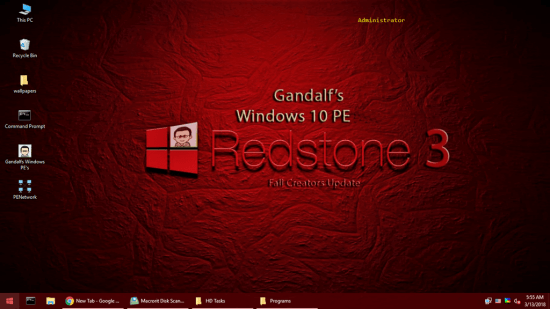Gandalf's Windows 10 PE Version 1709 Build 16299 (Redstone 3 | July 16, 2018)
This post was published 5 years ago. Download links are most likely obsolete. If that's the case, try asking the uploader to re-upload.
File size: 4.20 GiB | Language: English
System Rescue Boot USB Stick (bootable ISO file). If you’re looking for a pre-built Windows PE, look no further and just use Gandalf’s Windows PE because it is packed with many useful programs. It has a desktop, explorer, start menu, compression tools, image viewer, hard drive tools, video player, remote access tools, and many more.
Note: This is the x86 edition, so you can use it for all Windows (32-bit and 64-bit).
Tools/Utilities included on this PE
Acronis True Image: Backup and disk imaging solution
AoMei Partition Assistant: Partitioning solution
WinRar: Powerful archiver and archive manager
7-Zip: Archiver and archive manager
Defraggler: Disk Defragmenter
MS Paint and Wordpad: Microsoft’s basic image and text editors
Macrium Reflect: Backup and disk imaging solution
CCleaner: System optimization, privacy and cleaning tool
Media Player Classic: Classic Windows media player
HWiNFO: Hardware information and diagnostic tool
Snipping Tool: Screen capture application.
Windows Defender: Microsoft’s excellent antivirus app
TeamViewer: Remote control solution
Double Drive: Driver backup application
Winmerge: File comparison tool
Opera: Web Browser, Fast, simple and safe way to get around on the web
GetRight: Download manager
Ntpwedit: Change or remove passwords for local system accounts
Partition Wizard
Virtual Keyboard
Virtual Magnifying Glass
DiskCryptor: Disk encryption application similar to Bitlocker
Bitlocker: Microsoft’s disk encryption application
Powershell: Powerful automation tool is both a shell and a scripting language
UltraISO: Directly edit ISO files, make images from CD/DVD-ROM
Unlocker: Unlocker helps delete locked files with error messages
Gimagex: A graphical user interface for the ImageX tool
SuperAntiSpyWare: Free Malware Remover
Magic Jelly Bean Key Finder: A utility that retrieves your Product Keys
HiJackThis: Spot home page hijackers and startup programs
Ghost: The classic imaging tool
Skype: Provides video chat and voice calls
VNC Viewer: Remote Control Software
Sysinternal Suite Troubleshooting Utilities
VLC Media Player: Open-source cross-platform multimedia player
IrfanView Image Viewer
FastStone Image Viewer: User-friendly image browser, converter and editor
Mozilla FireFox: Another great browser
Easy BCD: Boot management tool and bcd editor
Snipping Tool: Take snapshots
Drive Snapshot: Disk imaging solution
MyLan Viewer: Network/IP Scanner
Rufus: Utility to format and create bootable USB flash drives
Wise Data Recovery: Recovery program to get back deleted photos, documents, etc.
WinToolkit: Customize Your Windows Installation
ImgBurn: CD burning tool
Treesize: Quickly Scan Directory Sizes and Find Space Hogs
Klite Codec Pack Basic
RecoverKeys: Retrieves your Product Keys
Remote Desktop: Latest version of Windows remote desktop
DismGui: Dism with a graphical interface
Klite Codec Pack Basic
Google Chrome: Great Browser
Powershell: Automation scripting
... and more ... (see screenshot)
Screenshots
Release Notes
Changes in this version: some programs updated and added.
Homepage
Note: After downloading, install the bootable ISO file to an USB stick of 8GB or larger, using Rufus, RMPrepUSB or a similar program to create your bootable USB stick. Do not burn to DVD, since many applications need to write data to the application folder.
Download from free file storage
Resolve the captcha to access the links!
Registered members don't get captcha ... just sayin