MSMG ToolKit 12.8
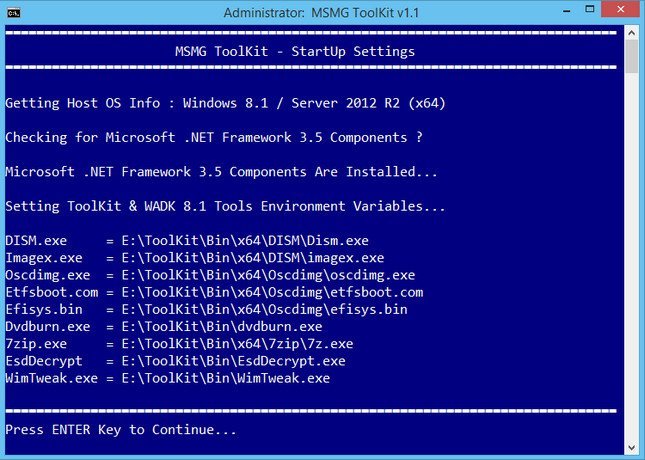
File Size : 25 Mb
The MSMG ToolKit is basically a Tool to Service, Customize, Add or Remove Features and Components, Enable or Disable Features to Microsoft Windows Operating Systems.
Features
Copy Source DVD Files from DVD Drive
Extract Source DVD Files from ISO Image
Extract Source DVD Files from OEM / IMG Image
Convert Windows Store ESD Image to WIM Image
Convert Windows Media Creation Tool (MCT) Image to WIM Image
Convert Windows ESD Image to WIM Image
Convert Windows WIM Image to ESD Image
Convert Source WIM Editions
Integrate Windows Updates
Integrate Windows Setup Media Updates
Integrate Windows Language Packs
Integrate Windows Device Drivers
Integrate Microsoft .NET Framework 3.5
Integrate Microsoft .NET Framework 4.6.2
Integrate Microsoft .NET Framework 4.7.1
Integrate Microsoft Data Deduplication
Integrate Microsoft Edge Browser App
Integrate Windows Accessibility Braille
Integrate Microsoft Win32 Calculator
Integrate Open Secure Shell (SSH)
Integrate Windows Management Framework 5.1
Integrate Windows Media Feature Pack
Integrate Windows Multimedia Restricted Codecs
Integrate Windows Subsystem for Linux (WSL)
Integrate Windows System Restore
Integrate Windows To Go Workspace
Integrate Remote Server Administration Toolkit (RSAT)
Integrate Microsoft Default Metro Apps
Integrate Microsoft DaRT Tools to Boot & Recovery Images
Integrate Windows Thin PC Add-on Packages
Integrate Microsoft DirectX 9.0c
Integrate Microsoft Games
Integrate Windows Sidebar
Integrate Windows 8.1 Media Center Generic Activation Tokens
Integrate Windows 8.1 Pre-Activation Data & Tokens
Integrate Terminal Server Patch
Integrate Custom Themes UxTheme Patch
Integrate Custom Windows Recovery Environment (WinRE)
Integrate Custom Default User Account Pictures
Integrate Custom System Files
Integrate Windows PhotoViewer Metro Mods
Integrate Windows MediaPlayer Metro Mods
Integrate Windows Win32Calc Metro Mods
Remove Default Metro Apps
Remove Default Metro Apps Using Apps List
Remove Default Metro Apps Association
Remove Windows Components
Remove Windows Components Using Package List
Import Default Metro Apps Association from XML File
Export Default Metro Apps Association to a XML File
Import Tweaks
Make a DVD ISO Image
Burn a ISO Image to DVD
Copy Source to Bootable USB Flash Drive
Sync Source Boot and Install Images to Bootable USB Flash Drive
Burn an ISO Image to Bootable USB Flash Drive
Format a USB Flash Drive
WIM Manager to Display, Delete, Rename, Export, Split, Merge, Capture, Apply, Cleanup, CheckHealth, ScanHealth WIM Image Indexes
Load/Unload WIM Image Registry for Modification
Supported Operating Systems
Windows 7 with SP1 (All Editions)
Windows Embedded Standard 7 with SP1
Windows Thin PC
Windows Server 2008 R2 (All Editions)
Windows 8.1 (All Editions)
Windows Embedded 8.1 Industry (All Editions)
Windows Server 2012 R2 (All Editions)
Windows 10 Threshold 1, 2, & Redstone 1, 2, 3 (All Editions)
Windows Server 2016 R2 (All Editions)
Requirements
Windows 7 with SP1 / Windows 8.1 / Windows 10 / Server 2008 R2 / Server 2012 R2 / Server 2016 R2 Installation Disc DVD/ISO.
Windows 7 with SP1 / Windows 8.1 / Windows 10 Host Operating System for Servicing Windows 7 / Windows 8.1 Source Images.
Windows 8.1/ Windows 10 Host Operating System for Servicing Windows 7 / 8.1 / 10 Source Images.
The ToolKitHelper.exe requires Microsoft .NET Framework 4.7.1.
Whats New
+ Added or Updated Appx License XML files for the below Apps to Toolkit's <Bin\AppLicense> folder.
AOMedia Video 1 (AV1) Codec Plugin (ARM64 bit)
OpenCL ^& OpenGL Compatibility Pack (D3D Mapping Layers)
Microsoft Journal
Windows Defender (SecHealthUI)
Webp Image Extension
Windows Terminal
+ Updated the Feature "Integrate Microsoft Default Inbox Apps" to support integrating the Microsoft Journal for Windows 10 and Windows 11 Source OS.
+ Fixed a Bug in the Feature "Integrate WHD Updates" where the Toolkit got terminated when selecting the Integrate WHD Updates to Install Image menu.
+ Fixed a Bug in the Feature "Integrate WHD Updates" where the update information was not displayed for Windows 11 v22H2 Moment 1/2 Enablement Package.
* Renamed the menu Cleanup Source Images to Cleanup Source Images using DISM Cleanup-Image.
Homepage
Download from free file storage
Resolve the captcha to access the links!
Registered members don't get captcha ... just sayin