GPU Shark II 2.3.0
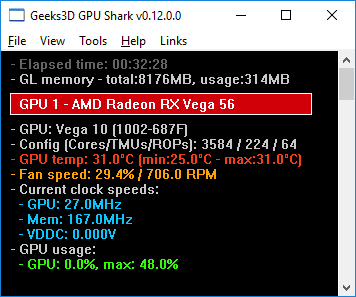
File Size : 8.3 Mb
GPU Shark is a simple, lightweight and free GPU monitoring tool for GeForce and Radeon based graphics cards and is available for Windows only. GPU Shark offers a global view of all your graphics cards in a single window.
The main feature of GPU-Shark is to monitor all available GPUs and visualize them all in a single window. That’s the fondamental difference with GPU Caps Viewer. Indeed GPU Caps is focused on the main graphics card, the one that can run OpenGL and Direct3D apps. With GPU Caps, you can’t have access to the information of secondary cards. What’s more, GPU Caps has many other features like OpenCL or CUDA data and has several real time 3D demos (OpenGL and OpenCL). All these features have a drawback: GPU Caps comes with several files (DLLs and demos data).
Whats New
- the speed of fans is now displayed with a bar.
- added two new setting parameters: background_image_filename
and background_alpha.
- added settings.lua file to save settings. To reset settings,
just delete this file.
- fixed the reading of GPU usage sensor for Intel Arc GPUs.
- updated the source code to remove the
"number has no integer representation" error (it's a Lua error
when we try to display a floating point number as an integer...).
- updated with GeeXLab 0.59.0 libs
Homepage
Download from free file storage
Resolve the captcha to access the links!
Registered members don't get captcha ... just sayin