Autodesk Maya 2018.1
This post was published 6 years ago. Download links are most likely obsolete. If that's the case, try asking the uploader to re-upload.
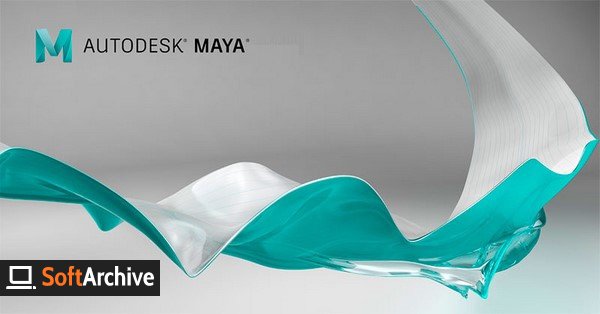
Win x64 | File Size: 1.71 GB/319 MB
A cross-platform and comprehensive suite of tools for 3D modeling, animation and rendering specially designed for game developers and film makers.
Autodesk Maya is a fully-featured professional 3D modeling, animation, rendering and composing solution that provides a wide variety of features and dynamic tools to simulate fluids, cloth, particles and hair.
This release includes major workflow upgrades with new tools like the Time Editor, which is a comprehensive tool for creating and editing clip-based non-linear animation. Similarly, our new Render Setup system simplifies the management of complex scenes with shot-based overrides and templates. In addition, grooming all types of hair and fur in XGen is easier and faster using new Interactive Groom Splines, which includes a set of intuitive brush-based tools (used in the image above). Finally, the new Content Browser, and new Workspaces capabilities let you personalize Maya.
And, don’t miss our new Motion Graphics features, including the 3D Type Tool, the SVG Tool, and the MASH Procedural Effects Toolkit to create versatile motion design animations.
Note: Maya 2017 includes all the updates from previous extension releases.
Whats New in Autodesk´s Maya 2018
1 - Improvement of Maya Software and hardware for rendering: If Autodesk has a renderer that doesn´t renders any new feature and needs to buy another one that also requires extra licenses to work without watermarks, what they really should do is develope its own powerfull renderer, insteed of having a renderer "just in case" wich no one uses.
2 - Faster loading of files: Maya 2016 loaded files twice faster than Maya 2017.
3 - Free batch render with Arnold: this sound more like a dream, but hey... Dorothy went back to Kansas; how you sell Maya as a final product? that´s a total lie, shame on you Autodesk.
4 - Faster dynamics for hair and ncloth: at the moment creating a hair description with interactive grooming, even if the hairs have not been animated the time slider is affected by xgen like if they were animated.
5 - Faster Wrap deformer: while working with tight cloth, wrap deformer does 10 times a better work than bind and doesn´t requires infinite hours to correct weights, binding cloth and copy weights and correcting weights is a real waist of time, wrap deformer does an awesome job but the price is a slower timeslider, this is a problem asked to be fixed since more than 5 years and never got solved, wrap deformer still slow to edit and to animate
6 - Improved bind, and paint weights tool: Autodesk tried to fix this claim by adding Delta Mush, but the reality is that Delta mush affects all the figure, while paint weights its a more precise tool, its a boring, long, time consuming process, Maya should replace completly this tool for a better, faster way of working, you might simply create vertex masks and apply them to selected joint and blending bettwen them, this will avoid automatic bind to select other mesh parts and prevent hours of correcting weights.
7 - Improved joints: since 2015 joints got a bit of an improvement, but since many designers create flexi sistems, and more complex ways of rigging, Maya should already had improved joints to be able to streach, follow next or previous joint off and on, etc.
8 - a far modern workspace: panels could autohide to enable a larger viewport, the view cube should work on any viewport, pressing space could create a cooler multimenu, etc.
9 - Open multi projects on a same session at the same time: Maya excuses this by saying that you could easily open many Maya sesions at the same time, but the reality is that you need a lot of memory to handle several Maya sesions at the same time, and having a simple menu that enables to change from one project to the other would be great and wont require that much memory as opening Maya 10 times.
10 - Pose editor to work with any object: just think about the power of this tool, if it could interpolate not just binded meshes, but between meshes, nurvs, without joints, this could be the future of rigging since you already make an object to change its shape based on the movement of another one.
Release Notes
The following list contains bug numbers and corresponding descriptions for issues fixed in this release.
Animation
MAYA-85426 Wire deformer twist no longer causes partial rebind.
MAYA-84912 Decompose Matrix node no longer ignores inputRotateOrder.
MAYA-86017 Graph Editor : You can now manipulate points on a motion trail with the Graph Editor open.
MAYA-84902 GraphEditor : Deleting keyframes from a referenced file no longer causes Maya to crash.
MAYA-85898 Motion Trails : Translating keys on Motion Trails has been made easier.
MAYA-85878 Constraints: Parent constraint’s lock output now works correctly.
MAYA-85516 Constraints : Creating tangents now works correctly.
MAYA-85333 A regression in Python keyframe command since Maya 2017 Update 3 has been fixed.
MAYA-85130 The Deform menu no longer recreates itself each time it is displayed.
MAYA-85065 The Wire deformer's Dropoff distance is now limited correctly in both the Attribute Editor and ChannelBox.
MAYA-84943 Infinity values on curves no longer cause Maya to hang when trying to copy keys.
MAYA-84507 Playback performance improved on scenes with many constraints.
MAYA-84420 Scrubbing timeline in scenes where meshes have no UV assignments no longer causes Maya to crash.
Core Architecture
MAYA-85332 Paths in sys.path are now added in order.
MAYA-85264 QT Designer included in Maya now launches correctly.
MAYA-84997 Qt 5.6.1 provides ABI compatibility
MAYA-84167 PySide2 : Widget position no longer top left of display when calling resize from showEvent
MAYA-83565 Qt5 : QComboBox: Corrected index (string) in activated() signal if QCompleter has different model
MAYA-81014 Using QtWebEngineWidgets in PySide2 no longer causes instabilities.
MAYA-85669 Importing channel data no longer causes Maya to crash
I/O
MAYA-85327 Referenced fbx file now loads after being moved.
Modeling
MAYA-85840 Selecting NURBS Curves in Component Mode no longer causes Maya to hang.
MAYA-85767 Boolean operations properly create supporting edges.
MAYA-85641 Changing propagation in Use Constraints Options no longer causes Maya to crash.
MAYA-85490 Sculpting on high valence mesh no longer causes Maya to hang.
MAYA-85478 Sculpting a mesh with Volume Falloff and Topological Symmetry no longer causes Maya to crash.
MAYA-85060 Weld certain vertices using the Target Weld tool is now more consistent.
MAYA-85057 Enabling Quad Draw no longer slows down Maya with certain meshes.
MAYA-85050 UV layout no longer updates to different location when UV is moved or new UV Set is created.
MAYA-85042 Multi-cut Slice is now properly constrained in vertex mode.
MAYA-85048 Softer transition in Vertex Color Transparency between two UV sets using a layered texture
Motion Graphics
MAYA-85825 MASH Dynamics : All channels in Channel Random now working.
MAYA-85179 MASH : Fixed a memory leak when playing / scrubbing the Time Slider.
Rendering
MAYA-85656 / MAYA-85154 Sets now work correctly with Render Setup
MAYA-84123 The issue where the Color Chooser, when in RGB mode, incorrectly changes the value of an unselected material is now fixed.
MAYA-70361 Previously, if you choose not to install Arnold for Maya, a warning appears upon starting Maya or starting a new scene, indicating that the Maya Software renderer will be used instead. You can now prevent this message from appearing again by setting the environment variable MAYA_NO_WARNING_FOR_MISSING_DEFAULT_RENDERER=1.
MAYA-84905 All nodes that have a Color attribute are color managed by default. This includes the file texture node, image plane node, and others. You can disable color management by selecting Raw as the color space, and enabling Ignore Color Space File Rules.
UI
MAYA-86189 Hotbox no longer pops briefly at the top left of the monitor in some Windows configurations.
MAYA-86014 Hotkey Editor : Add to Recent Commands List feature now works correctly.
MAYA-85889 Removed usage of deprecated Qt function: QPixmap::grabWindow
MAYA-85877 Can change the active viewport by clicking the menubar in the Viewport.
MAYA-85781 Crash no longer deletes custom hotkeys in Prefs / Hotkeys
MAYA-85766 Floating Attribute Editor or Channel Box appears in front of other floating windows when using assigned « open windows »
hotkeys.
MAYA-85622 Maya now launches in Chinese on simplified Chinese Mac OS 10.12
MAYA-85473 Floating windows no longer get in the way during a render
MAYA-85429 Mac : Minimized floating panels no longer appear on top of other apps.
MAYA-85394 Render View no longer needs forced update after File > Open Scene
MAYA-85217 MAYA 2017 shelf icons are drawn at consistent sizes
MAYA-85135 The '%' character no longer breaks Shelf Popup Menu Item Python commands
MAYA-85068 Hotbox works on secondary display port Mac OS 10.9 with Mission Control Separate Spaces
MAYA-84998 Reduced lag in modeling operation / viewport interactions (Hypershade/UV Editor performance)
MAYA-74818 Workspaces : Blue Dock Line no longer gets left behind after docking
Viewport
MAYA-86034 Fixed occasional crash into OGS selection code
MAYA-85663 MPxDrawOverride::excludedFromPostEffects() no longer affected by Depth of Field in Viewport 2.0.
MAYA-85202 Change Opacity of DirectX11 shader with Transparency Algorithm=Weighted Average no longer causes Maya to crash
Homepage
Download from free file storage
Resolve the captcha to access the links!
Registered members don't get captcha ... just sayin