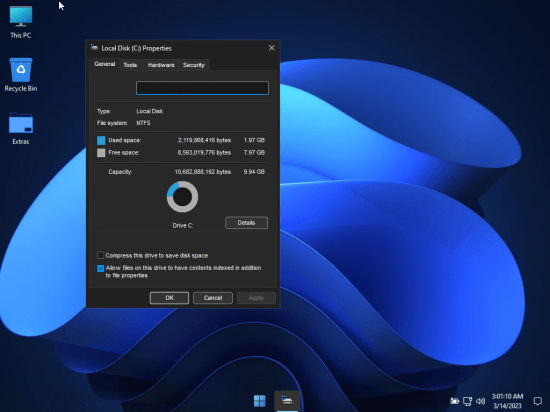Windows 11 Ultralight 22H2 Build 22621.1391 en-US ESD
Windows x64 | English US | File Size: 1.26 GB
This is the latest version of Windows OS releases, with new interface and other new features like new Microsoft Store, a new personalized feed powered by AI and best-in-class browser performance from Microsoft Edge, Chat from Microsoft Teams integrated in the taskbar and many more!
General Information
OS build : 22621.1391
Edition : Better 11/Pro
Version : 22H2
Arch : x64amd
Lang : en-US
Author: Phrankie11
Compression: ESD
ISO Size: 1.26 GB
Installed Size: 1.97 GB
System Requirements
Operating System: Windows XP/Vista/7/8/8.1/10
RAM: 2GB or Higher
Hard Disk: Atleast 6gb or Higher
Processor: 2-4 gigahertz (GHz) or faster with 2 cores or more cores on a compatible 64-bit processor
Whats Special?
- 1.97gb installed size
- 1.2gb iso size
- Can use OneDrive
- Can connect your ms account[Tested]
- Can activate with digital license by using the activator provided in extras folder[Tested]
- Can install and use Microsoft Office 2021[Tested]
- All basic drivers are availlable like network drivers
- Can use ms store the installer included in extras
- All browser supported
Removed
All UWP Apps, Windows Update, All fonts, All Keyboards, All languages, Few Services and etc..
Test it yourself and if something you need doesnt work dont complaint on it since this build is an ultralight
Bypassed TPM, RAM, Secure Boot, Storage, CPU Check
Bypass Account Creation during setup
Notes
- I recommend after first boot enable the virtual memory to avoid program crashing and application error
- If you want to install Adobe Acrobat just set first the print spooler manual in services
- While using ms store for the first time and seraching and installing app you will encounter something like application error just ignore it only happen once or twice
- For advance user only not recommended for ignorant and demanding
- If you cant install successfully the ms office try to enable first the software protection service by merging the reg file in activator folder then restart PC
- The color of recycle bin if empty is blue while if not empty is like grey:D
Homepage
Download from free file storage
Resolve the captcha to access the links!
Registered members don't get captcha ... just sayin