Kivy | Create Cross-Platform Applications
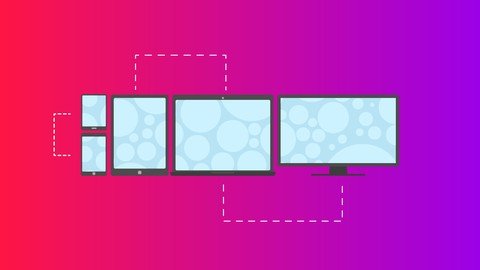
Last updated 7/2021
MP4 | Video: h264, 1280x720 | Audio: AAC, 44.1 KHz
Language: English | Size: 718.49 MB | Duration: 4h 38m
Create apps for Android, iOS, Windows, OS X & Linux
What you'll learn
Create a complete Android & iOS app step by step
How to use Kivy Library effectively
How to design your UI for your apps
How to connect your UI to Python code
How to add & respond to event listener
How to make Http request to server & get response using Kivy
How to create cross platform app that runs on Android, iOS, Windows, Linux & Mac
Generate ipa & apk files to upload to Google Play Store & App Store
Requirements
You should have a good OOP skills
You should know basic syntax in Python
You should know how to create basic scripts & programs in Python
Internet connection
Description
Are you a Python developer? Do you want to create smart phone apps that run on Android,iOS & Windows Phones? Are you tired of writing a lot of code for each platform? then you are in the right place :)
In this course we will take you step by step to teach you how to create Smart phone Apps in Python for all platforms including Android, iOS, Windows, Linux & Mac using Kivy library. By the end of this course you will have created a complete app that runs on all platforms and you will be able to create your own app by using that tools that have been taught throughout this course.
Kivy is a python library that gives you both the power of creating cross platform applications and beautiful & attractive UI all that with Python code so you will not need to learn Java/Kotlin to create Only Android apps or Swift to create only iOS apps. But you will write only one simple code that runs on all platforms so you will save your time and effort.
Moreover, we will go through Kivy documentation and we will the most important features of it.
Here is some of the topics included in this course
Design UI using Kivy LayoutsCreate widgets like buttons,labels,text view, text inputs and moreModify button colorsAdd event listener for buttons & inputsCreate Http requestsDesign app classes & objectsCreate dynamic classes Create JSON storage Create Popup windowsDelete JSON storageDisplay date on appand much more!
Overview
Section 1: Course Videos
Lecture 1 Kivy Installation
Lecture 2 Kivy Version 1.10.1
Lecture 3 Kivy First App
Lecture 4 Kivy Layouts
Lecture 5 Kivy Button Bind
Lecture 6 Kivy The KV Language
Lecture 7 Kivy Launch Weather App Project
Lecture 8 Kivy Event Handler - On press
Lecture 9 Kivy Object Property
Lecture 10 Kivy Requesting Cities from URL Part 1
Lecture 11 Kivy Requesting Cities from URL Part 2
Lecture 12 Kivy obtain api key
Lecture 13 kivy list adapter & list item button
Lecture 14 kivy weather root class
Lecture 15 kivy location button
Lecture 16 kivy current weather class
Lecture 17 kivy cancel button
Lecture 18 kivy caching current weather data
Lecture 19 kivy button color
Lecture 20 kivy disable multi-line and apply validate text to search input
Lecture 21 kivy current weather part 1
Lecture 22 kivy current weather part 2
Lecture 23 kivy displaying search info in our app
Lecture 24 kivy clearing weather search info
Lecture 25 kivy popup
Lecture 26 kivy weather condition Image
Lecture 27 kivy storage part 1
Lecture 28 kivy storage part 2
Lecture 29 kivy display locations history
Lecture 30 kivy clear location history
Lecture 31 kivy forecast design
Lecture 32 kivy forecast function
Lecture 33 kivy adding forecast to screen
Lecture 34 kivy fixing forecast errors
Lecture 35 kivy generate android apk for Google Play Store
Lecture 36 kivy iOS build
Lecture 37 kivy final words
Lecture 38 Alternative to UrlRequest function
Lecture 39 Fixing Location name using regular expression
Lecture 40 Congrats!
Section 2: Materials
Lecture 41 Source Code
Python developers who wants to create smart phone apps,Developers & programmers who want to create cross platform apps,Programmers who want to create Android & iOS apps with Python
Screenshots
Homepage
without You and Your Support We Can’t Continue
Thanks for Buying Premium From My Links for Support
Click >>here & Visit My Blog Daily for More Udemy Tutorial. If You Need Update or Links Dead Don't Wait Just Pm Me or Leave Comment at This Post
Download from free file storage
Resolve the captcha to access the links!
Registered members don't get captcha ... just sayin
