Flipper Now!
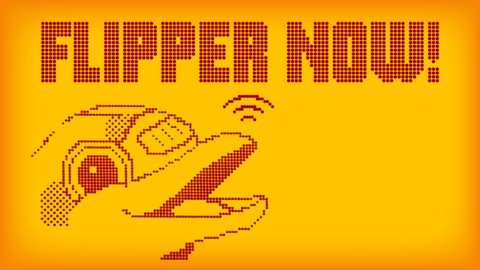
Published 4/2024
MP4 | Video: h264, 1920x1080 | Audio: AAC, 44.1 KHz
Language: English | Size: 660.25 MB | Duration: 1h 2m
An introduction to Flipper Zero
What you'll learn
How to use Bluetooth to spam
How to get a reverse shell via BadUSB
How to program infrared remotes
How to use sub-ghz including jamming signals
How to unlock the Flipper to use outside of your region
Requirements
No programming needed, basic IT skills, a willingness to experiment
Description
Welcome to the Flipper Zero Online Course! In this comprehensive guide, you'll dive into the exciting world of Flipper Zero, a versatile multi-tool for hackers, developers, and enthusiasts alike. Whether you're a seasoned professional or just starting your journey into the realm of hardware hacking, this course is designed to equip you with the knowledge and skills needed to unlock the full potential of your Flipper Zero device. Throughout this course, you'll learn how to harness the power of Flipper Zero's wide range of features, including its capabilities as a universal RF tool, infrared transmitter, Bluetooth spammer and much more. From exploring its hardware components to mastering its software interface, each lesson is crafted to provide you with hands-on experience and practical insights. No matter your background or expertise level, led by Tyler Wall, this course will guide you step-by-step through the process of using Flipper Zero to tackle real-world challenges. By the end of the course, you'll not only have an understanding of Flipper Zero's capabilities but also the confidence to apply them creatively in your own projects and endeavors. So, are you ready to unlock the full potential of your Flipper Zero device?Let's dive in and embark on this exciting journey together!
Overview
Section 1: Introduction
Lecture 1 Introduction Video
Lecture 2 Introduction Article
Section 2: Infrared
Lecture 3 Infrared Video
Section 3: Sub-Ghz
Lecture 4 Replaying Sub-Ghz and Jamming a Signal Video
Lecture 5 Unlocking the Flipper's Frequency Range Video
Section 4: Bluetooth
Lecture 6 Bluetooth Spamming and Remote Video
Section 5: BadUSB
Lecture 7 Reverse Shell with MacOS and Flipper Video
Anyone interested in learning more about Flipper Zero
Screenshots
Homepage
without You and Your Support We Can’t Continue
Thanks for Buying Premium From My Links for Support
Click >>here & Visit My Blog Daily for More Udemy Tutorial. If You Need Update or Links Dead Don't Wait Just Pm Me or Leave Comment at This Post
Download from free file storage
Resolve the captcha to access the links!
Registered members don't get captcha ... just sayin
