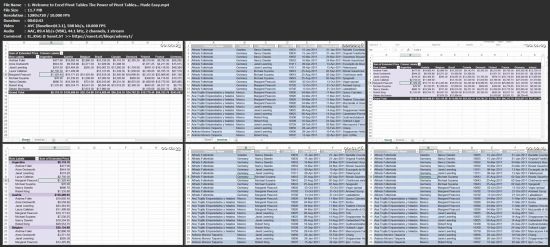Excel Pivot Tables: The Power of PivotTables... Made Easy
This post was published 2 years ago. Download links are most likely obsolete. If that's the case, try asking the uploader to re-upload.

MP4 | Video: h264, 1280x720 | Audio: AAC, 44.1 KHz
Language: English | Size: 1.86 GB | Duration: 3h 31m
What you'll learn
QUICKLY CREATE PivotTables
FILTER Data Fast
CREATE Custom Sort Lists
FORMAT Your PivotTable
CREATE Calculated FIelds
CREATE Slicers & Timelines
CHANGE the Layout & Style of Your PivotTables
CREATE PivotCharts
... and more
Requirements
This course is designed for creating and managing PivotTables in Excel 2013, however, if you use Excel 365, 2016, 2010, or even 2007 most exercises will also apply to you. Spreadsheets for the exercises are provided in the Resources section for each lecture.
Description
Present more meaningful insight into your Excel data with PivotTables.
This Course Come With:
Downloadable Excel Workbooks
Free eBook
Create PivotTables Fast So You Can Easily Analyze, Drill-Down, and Quickly Calculate Your Excel Spreadsheet Data
You use Excel for a reason, and I'm sure it's not to spend hours analyzing data.
You could sit for hours, pouring over hundreds, or thousands of rows.
Filtering, sorting, and calculating like there's no tomorrow.
And when you need to alter the data, you can do it all again.
Or you could take a different approach.
You can spend seconds, and create PivotTables.
Some people spend so much time creating formulas, copying and pasting numbers and records, when they can use PivotTables.
Those that do use PivotTables can make better business decisions, analyze faster, and have more control over their data, and confidence in their skills.
In this course you'll learn:
How to create PivotTables
How to filter, and create custom sorting lists
How to format values, and create calculated fields
How to create Slicers and Timelines for ultra fast filtering
How to change the layout and style
How to create PivotCharts
and more
Learn to create PivotTables in hours, not days. Then use that knowledge to create user-friendly, interactive reports in minutes, not hours!
Whether you are a small business owner looking to better understand sales trends, an assistant creating weekly reports, or you're looking for a way to better track household expenses, if you are using Excel, you need PivotTables!
Most exercises can also be applied to Excel 2007, Excel 2010, and Excel 2016 as well.
GAIN MICROSOFT EXCEL PIVOTTABLE SKILLS.
Enroll Now & I'll See You In Class!
Who this course is for:
This course is intended for Excel users who are not yet familiar with PivotTables, but have a real desire to learn them. No prior PivotTable experience is needed, however experience with tables in Excel is recommended.
Screenshots
Homepage
Without You And Your Support We Can’t Continue
Thanks For Buying Premium From My Links For Support
Click >> Here & Visit My Blog Daily For More Udemy Tutorial. if You Need Update or Links Dead Don't Wait Just PM Me or Leave Comment at This Post
Download from free file storage
Resolve the captcha to access the links!
Registered members don't get captcha ... just sayin