Aspen Plus V11 Masterclass : From Beginner To Advanced User
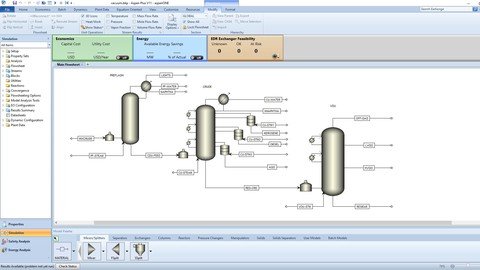
Last updated 11/2020
MP4 | Video: h264, 1280x720 | Audio: AAC, 44.1 KHz
Language: English | Size: 2.80 GB | Duration: 13h 3m
Steady-State Chemical Engineering Simulation & Process Modeling using Aspen Plus V11
What you'll learn
Identify the benefits of process simulation using Aspen Plus
Describe the capabilities of Aspen Plus
Familiarize yourself with Aspen Plus graphical user interface and organizational structure
Learn the basic concepts necessary for creating simulations in Aspen Plus
Enter necessary elements to fully define a Fluid Package
Select the appropriate property method for your application
Define material streams and connect unit operations to build a flowsheet
Modify and set desired units of measure
Review stream analysis options
Add and connect unit operations to build a flowsheet
Use the Report Manager to create custom unit operation and stream reports
Use Aspen Plus to perform property analysis of pure components and mixtures
Use Aspen Plus in thermodynamics instruction for Vapor-Liquid, Liquid-Liquid and Vapor-Liquid-Liquid Equilibrium calculations
Build, navigate and optimize steady state simulation models using Aspen Plus
Utilize a wide variety of unit operation models and calculation tools to model process equipment
Evaluate the performance of existing equipment by leveraging the equipment rating capabilities of Aspen Plus
Perform Case Studies to determine the optimum operating points for a process
Design, revamp and debottleneck process equipment
Use the Model Analysis Tools to run sensitivity analysis and optimize your process
Calculate process performance and thermophysical data with user subroutines in Fortran
Investigate reasons why a simulation may produce poor results or errors
Use suggested tips to debug a variety of simulations
Understand best practices and learn how to troubleshoot simulations
Identify and explain the various classes of distillation and separations models available in Aspen Plus
Gain the skills and knowledge to model distillation, separation and extraction processes
Reduce process design time by using advanced features of RadFrac distillation columns
Use column analysis tools to optimize the feed location and number of stages and improve energy utilization for distillation columns
Add and manipulate column specifications to meet process objectives
Construct, run, manipulate and analyze a distillation column
Specify required parameters in order to execute flash calculations and fully define material streams
Identify and explain the various classes of reactor models available in Aspen Plus (PFR, CSTR…)
Model Plug Flow, Continuous Stirred Tank and Fluidized Bed Reactors
Enter reaction stoichiometry and kinetic data for simple (POWERLAW) and complex (LHHW) reaction types
Use the Model Analysis Tools to run sensitivity analysis and optimize the operating conditions of a chemical reactor
Use the Model Analysis Tools to run sensitivity analysis and optimize the selectivity of a given chemical reaction
Identify and explain the various classes of piping system models available in Aspen Plus (pipes, valves, pumps, compressors)
Model piping components (pipes, fittings, valves...)
Model fluid movers (pumps, compressors)
Model piping systems
Mitigate the risk for cavitation or choked flow using Aspen Plus
Learn how to economically optimize your piping system
Compare and contrast the applicability and operation of different heat exchanger models available in Aspen Plus
Learn the fundamentals of producing an optimized shell & tube heat exchanger design
Implement Aspen Exchanger Design & Rating (EDR) for rigorous heat exchanger calculations within Aspen Plus
Use the Activated Exchanger Analysis feature for continuous heat exchanger study and design
Design and rate a shell and tube heat exchanger using the EDR interface inside Aspen Plus
Identify and explain the various classes of solids and solids separator models available in Aspen Plus
Gain the practical skills and knowledge to begin modeling new and existing solids processes (crushers, fluidized beds, dryers, crystallizers…)
Learn practical techniques for building and troubleshooting solids models
Requirements
A background in chemical engineering or industrial chemistry
Aspen Plus (Version 7 at least) - Version 11 is used in this training
Description
Welcome to this online course on chemical engineering simulation using Aspen Plus.Aspen Plus is a powerful engineering simulation software that you can use to model a wide range of chemical processes.It is widely used in engineering universities and in the industry, in research, development, modeling and design.Aspen Plus serves as the engineering platform for modeling processes from Upstream through Gas Processing to Petroleum Refining, Petrochemicals, Chemicals and Pharmaceutical processes.Online courses about Aspen Plus are difficult to find and when you find them they are either expensive or not professional.This unique online course is designed around a series of chemical process examples which we work through to a model solution. It is an essential guide to understanding the principles, features and functions of Aspen Plus. This understanding is a prerequisite for a successful design, simulation, rating & optimization of your plant and process equipment.This unique online course leads you through a process that becomes continuously more difficult, challenging and enriching. When the course content and practice sessions have been completed, we expect that you will have become a competent and advanced user of Aspen Plus.The course is built with over 9 sections, each tackling a different chemical process and a different aspect of Aspen Plus :Introducing Aspen PlusFlash Separation & Distillation ColumnsLiquid-Liquid Extraction processesHeat ExchangersPiping SystemsChemical ReactorsSolids Handling processesAspen Plus Model Analysis ToolsAspen Plus Safety Analysis Environment (Bonus section)The first section explains the basic structure of the software and leads you through a hands-on introduction to the various features of Aspen Plus, designed to facilitate the set up of simple problems.Features such as the material balance, access to Aspen Plus documentation, the “Next” button, menu navigation, Properties and simulation environments, and the report function are introduced.The remainder of the course is organized in a series of sections that focus on particular types of operations and processes, for example : chemical reactors, heat exchangers or piping systems.Each section describes the process being modeled, the way it is modeled, the equations being solved, the various limitations, the potential sources of error, and a set of workshops containing exercises that you should solve to gain experience with the particular subject.So in just about 14 hours, this unique online course will make you an advanced Aspen Plus user and you will learn how to :Build, navigate and optimize steady state simulation models using Aspen PlusUtilize a wide variety of unit operation models and calculation tools to model your process equipment such as distilling columns, reactors, pumps, compressors and piping systems just to name a fewThen Evaluate the performance of your existing equipment by leveraging the equipment rating capabilities of Aspen PlusPerform Case Studies to determine the optimum operating points for your processUse the Model Analysis Tools to run sensitivity analysis and optimize your processAnd finally Use Aspen Plus in thermodynamics instruction for property analysis of pure components and mixturesThe knowledge gained in this course will set you apart from your peers, whether you are a graduate student, a practicing chemical engineer, or a manager, and will give you an edge over your competitors when seeking employment at industrial facilities.So with no further ado, check out the free preview videos and the curriculum of the course and we look forward to seeing you in the first section.Hope to see you thereWR TrainingSpread the wings of your knowledge------------------------------IMPORTANT NOTES :This course is built with over 9 sections, each tackling a different chemical process and a different aspect of Aspen Plus. Feel free to jump to the sections that most interest you especially if you're a little bit more advanced. If you're starting from scratch or even if you're not, we do highly recommend starting from the beginning.Aspen Plus is a complex process simulator and, in our opinion, the best way to learn is with hands-on experience, by attempting each example provided in this online course, and when difficulties are encountered, by referring to the problem setup and solution that you can find in the downloadable resource section.The downloadable resources contain the input and solutions to all of the examples and workshops covered in this online course. There is a root folder for each section, within which, there are subfolders named Examples. Each example is provided in .bkp Aspen Plus format and .txt format. The .bkp files are set up as input files to view details and may be executed. The .txt files are solutions and may be viewed with Notepad. We recommend that while reading the text, Aspen Plus be used simultaneously to execute and review each example.Lastly, we have made an effort to provide the describing equations of most of the models referred to in this online course and if not possible, because of the proprietary nature of the software, we have described the functionality. Please keep in mind that Aspen Plus is a proprietary software and the source code and implementation details are not available. Additionally, there are frequently several ways to solve the equations that describe the blocks, and there is no way to ascertain these details since Aspen Technology does not provide them.------------------------------SOFTWARE & HARDWARE :The Aspen Plus software, like most other software, is being developed on a continuous basis and new versions are released frequently. This online course covers Aspen Plus version 11, which is the most recent version at the moment we recorded this video. Please keep in mind that this online course covers the fundamental features of Aspen Plus which do not change from version to version. The course covers the use of Aspen Plus on computers that use the Windows operating system. We assume that Aspen Plus is installed on your computer and that you have basic knowledge of operating the computer. If you are new to Aspen Plus and have little or no experience in chemical engineering simulation, then you have come to the right place.
Overview
Section 1: ABOUT THE COURSE
Lecture 1 Introduction
Lecture 2 Before you start this online course
Lecture 3 Software and Hardware
Section 2: ABOUT ASPEN PLUS
Lecture 4 What is Aspen Plus ?
Lecture 5 Why is Aspen Plus so important ?
Lecture 6 Who uses Aspen Plus ?
Lecture 7 How can we translate a chemical process into an Aspen Plus simulation model ?
Section 3: INTRODUCING ASPEN PLUS
Lecture 8 Starting up Aspen plus
Lecture 9 Preparing to begin a simulation
Lecture 10 Search, find, select and enter your components
Lecture 11 Specify the most relevant property method for your process
Lecture 12 Improving the accuracy of a property method
Lecture 13 Save your file and learn about the different formats
Lecture 14 A couple of advices
Lecture 15 Practice session #1
Lecture 16 Objectives of the next videos
Lecture 17 Creating a new case, entering and renaming compounds
Lecture 18 Checking the binary interactions
Lecture 19 Entering the simulation environment
Lecture 20 Adding a process equipment
Lecture 21 Adding a material stream
Lecture 22 More Aspen Plus features
Lecture 23 Entering stream properties
Lecture 24 Aspen Plus report options
Lecture 25 Running the simulation
Lecture 26 Discussing the results and viewing the report general settings
Lecture 27 How the different recommended property methods impact the simulation results
Lecture 28 Objectives of the next videos
Lecture 29 Resetting the simulator
Lecture 30 Modifying a property set
Lecture 31 Displaying stream properties on your process flowsheet
Lecture 32 Printing from Aspen Plus
Lecture 33 Viewing your results summary
Lecture 34 Generating your report
Lecture 35 Stream analysis : Stream properties
Lecture 36 Stream analysis : Additional features
Lecture 37 Adding a flash separation unit
Lecture 38 Specifying input data for a flash separation process
Lecture 39 Running the simulation and checking the results
Section 4: FLASH SEPARATION & DISTILLATION
Lecture 40 Learning objectives
Lecture 41 Adding a second mixer and a flash separation unit
Lecture 42 Design specifications / Sensitivity analysis
Lecture 43 Distillation column options
Lecture 44 "DSTWU" distillation column
Lecture 45 "Distl" distillation column
Lecture 46 "RadFrac" distillation column
Lecture 47 Some interesting graphic features
Lecture 48 Section wrap-up
Section 5: LIQUID-LIQUID EXTRACTION PROCESSES
Lecture 49 Learning objectives
Lecture 50 Selecting a property method for extraction processes
Lecture 51 Setting-up our model for a single stage extraction unit
Lecture 52 Defining a new property set
Lecture 53 Property methods vs experimental data using sensitivity analysis
Lecture 54 Multistage extraction columns
Lecture 55 Checking for azeotropic conditions using the triangle diagram
Lecture 56 Practice session #2
Section 6: CHEMICAL REACTORS
Lecture 57 Introduction
Lecture 58 Chemical process description
Lecture 59 Reaction kinetic in Aspen Plus environment
Lecture 60 Entering components and property method
Lecture 61 Reactor options in Aspen Plus
Lecture 62 Adding a Plug Flow reactor
Lecture 63 Setting-up the reactor model for a Plug Flow Reactor
Lecture 64 Running the RPlug model and discussing the results
Lecture 65 Adding a compressor and a rectifying column
Lecture 66 Running the Reactor + Compressor + Column model and discussing the results
Lecture 67 Pure component analysis
Lecture 68 Adding a RadFrac distillation column
Lecture 69 Analyzing the results
Lecture 70 Adding the RCSTR reactor
Lecture 71 Running the global model and discussing the results
Lecture 72 Complex reactor kinetics
Lecture 73 LHHW type reaction
Lecture 74 Specifying the driving force for a non-reversible reaction
Lecture 75 Specifying the driving force for a reversible reaction
Lecture 76 Specifying the adsorption term
Lecture 77 Determining kinetic parameters for the methanol reaction
Lecture 78 Determining kinetic parameters for the water-gas shift reaction
Lecture 79 Methanol process description
Lecture 80 Entering components and selecting a property method
Lecture 81 Entering input parameters
Lecture 82 Entering kinetic parameters for the methanol reaction
Lecture 83 Entering kinetic parameters for the water-gas shift reaction
Lecture 84 A couple of advices
Lecture 85 Running the RPlug model and discussing the results
Lecture 86 Determining the reactor's optimum operating temperature a pressure
Section 7: PIPING SYSTEMS : FLOW OF FLUIDS THROUGH PIPE, VALVES, FITTINGS & PUMPS
Lecture 87 Learning objectives
Lecture 88 Piping system description
Lecture 89 "STEAMNBS"
Lecture 90 Setting the flowsheet
Lecture 91 Entering piping system specifications
Lecture 92 Pipe results
Lecture 93 Pump results
Lecture 94 Valve results
Lecture 95 Tank results
Lecture 96 Determining the onset of cavitation and valve choking
Section 8: ECONOMIC OPTIMIZATION OF PIPING SYSTEMS
Lecture 97 Introduction
Lecture 98 Piping system description
Lecture 99 Setting the flowsheet
Lecture 100 Entering piping system specifications
Lecture 101 The Optimization tool
Lecture 102 The Sensitivity tool
Section 9: HEAT EXCHANGERS
Lecture 103 Introduction
Lecture 104 Process description
Lecture 105 Heat Exchanger models
Lecture 106 The "Heater" model
Lecture 107 The "HeatX" model
Lecture 108 The Exchanger Design & Rating (EDR)
Lecture 109 The EDR Exchanger Feasibility Panel
Lecture 110 Useful EDR Exchanger features
Lecture 111 The "HeatX" rigorous mode for heat exchanger design
Lecture 112 Section wrap-up
Section 10: SOLIDS HANDLING PROCESSES
Lecture 113 Introduction
Lecture 114 Solids unit operations models
Lecture 115 Solids separators models
Lecture 116 Process description - Example #1
Lecture 117 "Solids" template and defining a solid material
Lecture 118 Solids classification
Lecture 119 Defining a solid material using different conventions
Lecture 120 Adding the crusher unit
Lecture 121 About stream classes
Lecture 122 About substream classes
Lecture 123 About Particle Size Distribution (PSD) in Aspen Plus
Lecture 124 Defining the Particle Size Distribution (PSD)
Lecture 125 Calculating the outlet PSD using the "Select equipment" method (1/2)
Lecture 126 About solids results in Aspen Plus
Lecture 127 Calculating the outlet PSD using the "Select equipment" method (2/2)
Lecture 128 Calculating the outlet PSD using the "Communition power" method
Lecture 129 Calculating the outlet PSD using the "Specify outlet PSD" method
Lecture 130 Results summary for each PSD calculation method
Lecture 131 Fluidized bed : Introduction
Lecture 132 Fluidized bed representation in Aspen Plus
Lecture 133 Fluidized bed modeling in Aspen Plus
Lecture 134 Fluidized bed reactor : Process description - Example #2
Lecture 135 Fluidized bed reactor : Entering components and selecting the property method
Lecture 136 Fluidized bed reactor : Setting the process flowsheet
Lecture 137 Fluidized bed reactor : Entering input data for the streams and compressor unit
Lecture 138 Fluidized bed reactor : Entering input data for the fluidized bed reactor
Lecture 139 Fluidized bed reactor : Viewing and discussing the results
Lecture 140 Dryer operation : Process description - Example #3
Lecture 141 Dryer operation : Setting the flowsheet
Lecture 142 Dryer operation : Analyzing the results
Lecture 143 Crystallizer operation : Process description - Example #4
Lecture 144 Crystallizer operation : Setting the flowsheet
Section 11: BONUS : INTRODUCING ASPEN PLUS SAFETY & ENERGY ANALYZER
Lecture 145 Process description
Lecture 146 Preparing the flowsheet for the Safety Analysis Environment
Lecture 147 The Safety Analysis Environment
Lecture 148 Adding a Pressure Safety Valve (PSV)
Section 12: DOWNLOADABLE RESOURCES
Lecture 149 Downloadable resources
Engineers who will be using Aspen Plus in their daily work,Process engineers doing process design and optimization projects and studies,Plant engineers checking plant performance under different operating conditions,R&D engineers and researchers using Aspen Plus for process synthesis,Engineers wishing to gain experience in simulating distillation and separation processes,Engineers wishing to gain experience in simulating chemical reactors,Aspen Plus users who want to improve their skills at analyzing reactions and designing reactors,Engineers wishing to gain experience in heat transfer and heat exchanger design,Thermal and process heat exchanger design professionals wishing to enhance their understanding of thermal design and simulation,Process Engineers and Particle Scientists who will be modeling solids processes,Engineers and Managers involved in developing and designing solids handling processes,Aspen Plus users who need exposure to steady-state simulation as preparation for using Aspen Plus Dynamics®
Screenshots
Homepage
without You and Your Support We Can’t Continue
Thanks for Buying Premium From My Links for Support
Click >>here & Visit My Blog Daily for More Udemy Tutorial. If You Need Update or Links Dead Don't Wait Just Pm Me or Leave Comment at This Post
Download from free file storage
Resolve the captcha to access the links!
Registered members don't get captcha ... just sayin
