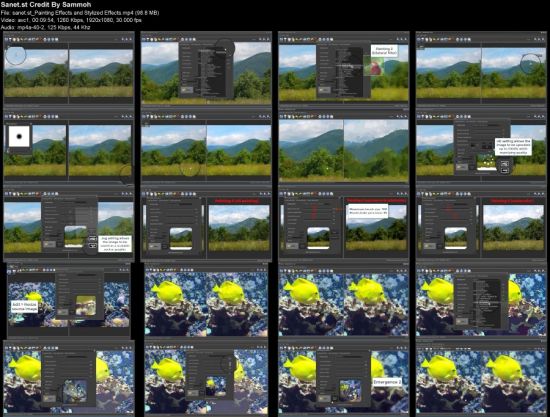Digital Art Creation Using FotoSketcher: Transform Your Photos into Compelling Art
This post was published 2 years ago. Download links are most likely obsolete. If that's the case, try asking the uploader to re-upload.
MP4 | Video: AVC 1920 x 1080 | Audio: AAC 44 Khz 2ch | Duration: 00:58:20 | 538.52 MB
Genre: eLearning | Language: English
FotoSketcher is a free (and easy to use) Windows-based program that lets anyone turn photographic images into impressive digital art with just a few mouse clicks. There are more than 20 different styles available, from pencil sketches to watercolor or oil paintings, pen & ink drawings, abstract art and cartoons.
Phillip Whitt reviews the basics of digital art creation using FotoSketcher. This fun and easy-to-follow course will show the viewer how to go from photo to painting (landscapes, architecture, portraits, etc.) in seconds!
What You Will Learn
How to download and install FotoSketcher.
How to make minor adjustments to the source image before applying one of FotoSketcher’s effects.
How to turn a photo into a pencil sketch and a pen and ink sketch; it will try out several of the various effects offered in FotoSketcher.
How to turn a photo into a pen and ink sketch; it will try out several of the pencil sketch effects offered in FotoSketcher.
How to turn a photo (first) into a painting, and then a stylized image; it will try out several of the painting and stylize effects offered in FotoSketcher.
Miscellaneous effects no effect (which adds a frame, texture, or text to the image).
Use FotoSketcher to create images for marketing pieces, greeting cards, etc.
Screenshots
Download from free file storage
Resolve the captcha to access the links!
Registered members don't get captcha ... just sayin