RoboTask 8.1.2.1028
This post was published 3 years ago. Download links are most likely obsolete. If that's the case, try asking the uploader to re-upload.
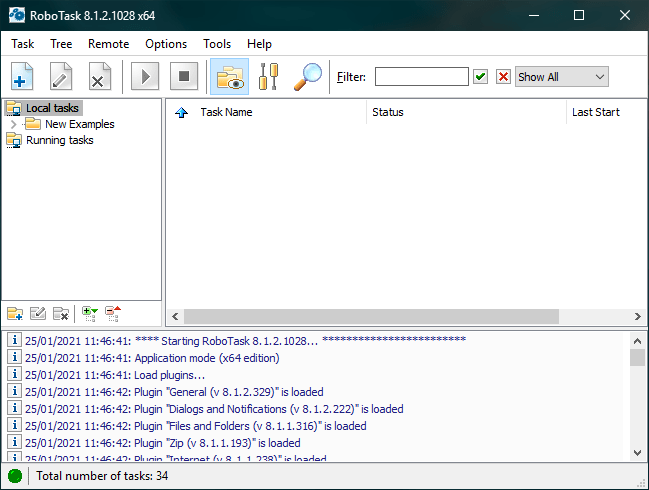
Languages: English | File Size: 276 MB
RoboTask enables you to automate any combination of tasks on your computer, ranging from simply launching applications, to checking email, moving or backing up files to uploading or downloading, sending email and much more. The program allows to easily create simple task, as well as highly complex automations, involving conditional IF/ELSE statements, loops, custom variables and other advanced options.Just a few minutes with RoboTask will give you plenty of ideas of how you can increase your productivity.RoboTask can accommodate just about any type of simple or complex automation, without the need to create batch files or write complicated scripts, as it uses a visual interface that lets you simply select and combine action to fit your needs.
Here are many examples of what RoboTask can do for you:
- Runs applications and open documents.
- Manages automatic backups.
- Alerts you of any changes in your folders.
- Shuts down Windows and powers off your computer triggered by any event you choose.
- Processes files and folders (copies, moves, renames, deletes).
- Works with FTP and Web servers (downloads, uploads, etc).
- Sends letters and files by e-mail.
- Starts and stops Windows NT services.
- Sends network messages as WinPopups.
- Acts as an alarm clock.
- and much more!
Whats New
Feature added
* Added the ability to store data in variables in the JSON format
* Added the ability to use context prefix of variables
* New triggering event: Clipboard monitor
* New system variables for arithmetic operations
* New plugin Graphics. New actions:
- Open Image
- Save Image
- Resize Image
- Crop Image
- Rotate Image
- Draw Text on Image
- Draw Image on Image
- Add Border to Image
Modified or improved
* Changed the appearance of the main application window
* Removed some problems at mass start of tasks and Start Task action
* Many other small optimizations, improvements and bug fixes.
Homepage
Download from free file storage
Resolve the captcha to access the links!
Registered members don't get captcha ... just sayin