A Beginners guide to Canva for Professional Graphics Design
This post was published 4 years ago. Download links are most likely obsolete. If that's the case, try asking the uploader to re-upload.
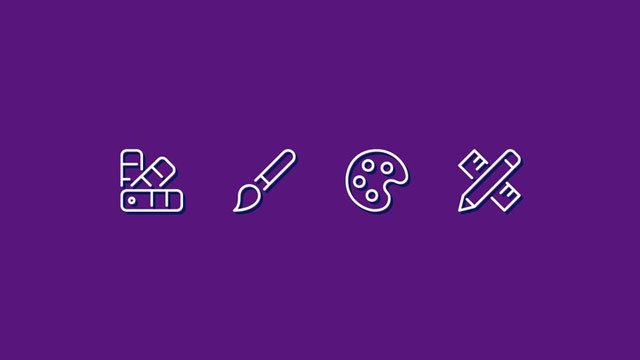
MP4 | Video: h264, 1280x720 | Audio: AAC, 44.1 KHz, 2 Ch
Genre: eLearning | Language: English + .VTT | Duration: 1 hour | Size: 633 MB
Learn how to use Canva to create professional graphics and images for your website, blog or social media profiles
What you'll learn
Those who want to learn how to design professional looking logos in a short amount of time
How to use the Canva design software
What the Canva design software is all about
Requirements
It would be great if you have access to a computer and even better if already you have a Canva account
At least have some passion for designing
Description
A Beginners guide to Canva for Professional Graphic Design
Welcome to this (mainly for beginners) Canva course that will help to ensure that you are seriously Awesome with the online-based visual and graphic design software known as "Canva"....
Canva is an easy to use web-based graphic design software that will help you to design graphics just like a professional even if you have never touched a piece of professional graphics design software in your life - Canva will still have you designing like a Professional in no time at all with its intuitive & easy-to-use user interface.
You can even Make money online with the Canva software
Why not use your newly learned graphic design skills to produce work for others who are ready and willing to pay you for that. This course will show you exactly how and where to go about this.
BEWARE THE ALTERNATIVE!...
The alternative to Canva would be to spend several thousand $£$£ for an official licensed copy of those 'top-selling' graphic design softwares and then take several years to learn exactly how to use it proficiently!
Or, you could invest in this graphic design course and learn how to use Canva like a professional with a much shorter learning curve.
Canva will have you designing great-looking logos, flyers, social media banners, brochures and so much more in absolutely no time at all.
Everything you need to know is right on the inside of this course - so what are you waiting for?
Who this course is for:
Those wishing to learn a new skill or improve their logo designing abilities
Screenshots
Click Here & Visit My Blog Daily For More Udemy Tutorial. if You Need Update or Links Dead Don't Wait Just PM Me or Leave Comment at This Post
Download from free file storage
Resolve the captcha to access the links!
Registered members don't get captcha ... just sayin
