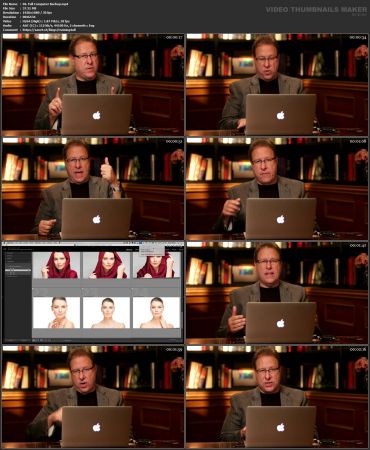Protecting Your Photo Library & Backing Up Your Lightroom Classic Catalog
This post was published 3 years ago. Download links are most likely obsolete. If that's the case, try asking the uploader to re-upload.
Video: .MP4, 1920x1080 30 fps | Audio: AAC, 44.1 kHz, 2ch | Duration: 40m
Genre: eLearning | Language: English | Size: 460 MB
Your Lightroom Library of images is more than just thumbnails, it’s more than just your catalog, it’s more than just your images — it’s all of this, and Scott takes you through the process of having a solid system in place to back up your photos — that’s first and foremost. Then how to backup your Lightroom Library so if your library should become corrupt or you were to lose your computer (it crashes, gets stolen, you pour a diet coke into your keyboard, etc.), you can get back up and running fast. Lots of solid info here that will help you sleep better at night knowing that you are fully backed up and prepared for any problems that might come your catalogs, or images, way
Homepage
Screenshots
Download from free file storage
Resolve the captcha to access the links!
Registered members don't get captcha ... just sayin