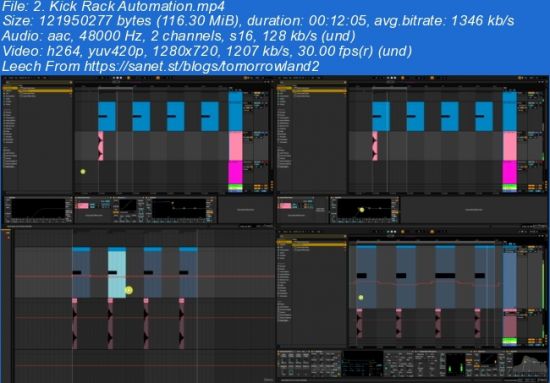Ableton Live 11: Sound Design Session I - Kicks
This post was published 2 years ago. Download links are most likely obsolete. If that's the case, try asking the uploader to re-upload.


Created by Niels Steinmetz | Published 7/2021
Duration: 1h 15m | 5 sections | 11 lectures | Video: 1280x720, 44 KHz | 725 MB
Genre: eLearning | Language: English + Sub
Learn Sound Design in Ableton Live 11 and Understand How to Create and Process Your Own Kick Drums
What you'll learn
How to create and process kick drums in Ableton Live 11
Various Ableton Live plugins to create kicks (Operator, Vocoder, Drum Bus, etc.)
How to use resampling techniques to build a library of sounds quickly
Enhancing weak sounding kicks
Using Instrument Racks and automating macro parameters
Make kicks with third-party plugins like Sonic Academy's Kick 2 and Superior Drummer
Learn different layering techniques to layer your kick with sub and click sounds.
Requirements
A basic understanding of sound and musicA working PC, Laptop, iMac or MacbookAbleton Live 11 Software installed on your PC or MacBasic music production skills are recommended, but not necessary
Description
Welcome to my "Sound Design Session" Series.
Working as a Sound Designer for Native Instruments in Berlin, Germany, I thought it was finally time to pass on to others what I had learned.
\n
Sharing Industry Secrets
The best producers aren't making production tutorials, they are too busy making music. That's why there are so many tutorials where the sounds being created are just not up to pro level standard. I came here to change that.
I'll create a complete Sound Design course, covering the creation of all kinds of sounds to bring you the most comprehensive manual on sound design and production techniques here on Skillshare. Snares, drum loops, synths, pianos, basses, everything.
The courses are designed in a way which allows anyone to learn these sound design techniques, from beginner to professional, with a gradually increasing level of complexity from lesson to lesson. You'll make new sounds using different techniques in each lesson, some of which are even industry secrets of some of the most reputable producers in the world right now.
Instead of giving you a theory lesson on "how to use Ableton Live", I'll show you how the best producers actually make their sounds!
\n
This is Part I: Kicks
I'll start with the basics, so the first couple of lessons are all about drums, starting with kick drums. How to create and process them, how to deal with weak sounding kicks, resampling techniques, different plugins for bass drum creation and much more.
Start with the first lesson about how to make a kick using Live's Vocoder plugin right now!
Enjoy!
Who this course is for:Those with basic music production knowledge who wish to improve their sound design skillsExperienced music producers who want to know how to create their own bass drumsDJs who want to start producing their own musicNew and experienced Ableton Live users who want to deepen their knowledge of this softwareThose interested in creating their own sounds or being better at music productionAnyone who wants to learn Ableton Live for fun or for taking their music production and music creations more seriously
Screenshots
~~~~ Welcome to my Blogs ~~~~
Do not forget to check it every day!
If You should find any files not found, please PM me~ Download Download: Best Software for All
~ Tomorrowland2: Video Training
~ Pluralsight Tutorials: All Pluralsight Videos
~ EbookSA: Best Ebooks
~ Graphic World: Best Graphics
Download from free file storage
Resolve the captcha to access the links!
Registered members don't get captcha ... just sayin