PDF-XChange Editor Plus 7.0.325.0 Portable
This post was published 6 years ago. Download links are most likely obsolete. If that's the case, try asking the uploader to re-upload.
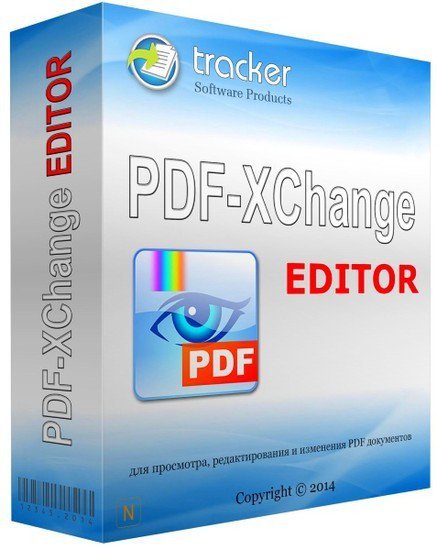
File Size: 120 MB | Language: Multi
The smallest, fastest, most feature-rich PDF editor/viewer available! Create, View, Edit, Annotate, OCR and Digitally Sign PDF files plus much more.. Designed for anyone from home users to large corporate environments that wish to View/Edit/Modify and even OCR Image based PDF files on their Windows PC's.
The PDF-XChange Editor is smaller, faster and more feature rich than any other FREE PDF Reader/ PDF Viewer/ PDF Editor available on the market. This free pdf editor download also allows users to try the extended functionality offered by the licensed PDF-XChange Editor in evaluation mode - for free. No PDF reader or Viewer offers more features than PDF-XChange - or does so without compromising performance, quality or security. Checkout the feature list below and save $100's in unnecessary expenditure on your PDF software solution today.
Advanced features:
• PDF-XChange Editor Plus only) Create and Edit Fillable PDF Forms
• PDF-XChange Editor Plus only) Create and Edit Dynamic Stamps
• Convert PDF to MSPowerPoint® format
• Reduce PDF file size by Image compression/downsampling & embed/unembed Font, PDF Optimization
• Advanced PDF Bookmark creation and management
• Direct Content Editing (Paths & Images)
• Combine PDFs open/closed pdfs
• Import Directly from XPS and other support formats
• Header & Footer Support
• Bates Numbering
• Delete Pages
• Move Pages - By Drag&drop in Thumbnails View.
• Insert/Import Pages (from existing PDF files)
• Extract pages to a new file (PDF or Image format - 15 formats supported)
• Crop Pages/Files
• Flatten Annotations/Comments
• Insert Blank page
• Summarize Comments
• Export Comments
• Scan Direct to PDF (now with inline OCR option during scanning process)
• Create PDF documents from text and RTF files
• Convert 15 supported image formats to PDF
• Extended Digital Signature Support (incl. Time Stamps)
• Security Profiles (for adding security to documents conveniently)
• Improved Browser Plug-ins to reduce compatibility issues
• and much more...
What's New
Added "Enhance Scanned Document" operation.
Newly added featureEditorNEW Implemented functionality to import and export presets. (T# 4125)
Newly added featureEditorNEW Added an option to save search results to a CSV file. (29918)
Newly added featureEditorNEW Updated the "Calculation Order" dialog box, which can now be resized. (T# 4265)
Newly added featureEditorNEW Added the option to "Use the same names" in the "Create Multiple Copies of Fields" feature. (T# 3494)
Newly added featureEditorNEW Added a 'live cursor' preview for the Typewriter Tool, which allows precise placement of new annotations.
Newly added featureEditorNEW Resolved a rare issue with Editor temporarily not releasing files after it was closed. (30751)
Newly added featurePDF-CoreNEW Added a workaround to handle not well formed paths in PDF content. (30750)
Newly added featureEditorNEW Added the possibility to open PDFs from SharePoint/GoogleDrive/DropBox in alternative PDF viewers.
Newly added featureEditorNEW Improved the floating fullscreen toolbar - added the Zoom In/Out and Page Layout features. (T# 2651) (22171, 23769)
Newly added featureEditorNEW Added a feature to move to the previous page by double-tap/double-click in fullscreen Presentation mode. (27967)
Newly added featureEditorNEW SharePoint: added SharePoint options to the Preferences dialog box.
Newly added featureEditorNEW SharePoint: added possibility to enable/disable logging, and to view, open and delete log files from the Preferences dialog box.
Newly added featureEditorNEW SharePoint: added the option of removing dialog boxes during document operations such as Open, Close, Save etc in order to simplify working with SharePoint files.
Newly added featureEditorNEW SharePoint: added a SharePoint Info Bar that features SharePoint-specific actions and basic information about the state of documents.
Newly added featureEditorNEW SharePoint: added support of read-only mode for SharePoint files.
A reported error or bug was fixedEditor Fixed several issues with the screen keyboard.
A reported error or bug was fixedEditor Plugins Fixed the hang that was present when adding bookmarks from page text with wildcards. Regular expressions are now checked before this operation is executed.(T# 4232)
A reported error or bug was fixedEditor Fixed the undo of Split Pages data when this operation is cancelled in progress.(T# 4296, 4297)
A reported error or bug was fixedEditor Fixed the error message that displays when search results cannot be saved.
A reported error or bug was fixedPDF-Core Fixed issue with handling /URC that may cause crash. (T# 4282)
A reported error or bug was fixedPDF-Core Fixed issue with flipped distance measurements on rotated pages. (T# 4272)
A reported error or bug was fixedPDF-Core Fixed issues with handling precision in XFA fields. (30632)
A reported error or bug was fixedPDF-Core Fixed potential issue with stamps that have been rotated in third party applications. (T# 3821)
A reported error or bug was fixedEditor Resolved the issue between the 'Insert Scanned Pages' and 'New Document from Scanner' features. 'New Document from Scanner' was resetting the insert location for scanned pages in the 'Insert Scanned Pages' feature.
A reported error or bug was fixedEditor Fixed the issue with 'Export Bookmarks to Text file' feature when the path to the existing folder is specified.(T# 4273) (30581)
A reported error or bug was fixedEditor Fixed the issue in fullscreen mode when Alt+Tab is used to switch windows and the Find bar has keyboard focus. (T# 3722) (27294)
A reported error or bug was fixedEditor Fixed several issues with the show/hide licensed features option.
A reported error or bug was fixedEditor Fixed a minor issue with deleting custom Ribbon tabs.
A reported error or bug was fixedEditor Fixed some issues with opening escaped URLs.
A reported error or bug was fixedEditor Fixed issue with restoring keyboard focus in Editor when Alt+Tab is used to switch between applications. (T# 4303) (30661)
A reported error or bug was fixedEditor Fixed the issue that was removing spaces during the import of content created using a pen and Windows Ink. (T# 4250)
A reported error or bug was fixedEditor Fixed the issue with restoring maximized windows that the "Close to SysTray" or "Minimize to SysTray" options had minimized. (T# 4153) (30155)
A reported error or bug was fixedEditor Fixed a couple of issues with opening links from a PDF to a related PDF.
A reported error or bug was fixedEditor Fixed the issue with the undocked Bookmarks pane. Properties of selected bookmarks were disappearing when bookmarks were selected and users clicked on the Properties pane.
A reported error or bug was fixedEditor Fixed some issues with window maximization on multimonitor systems.
A reported error or bug was fixedEditor Fixed an issue with restoring the last session. (29485)
A reported error or bug was fixedEditor SharePoint: fixed support of '#' characters in names of files and folders.
A reported error or bug was fixedEditor SharePoint: other minor bugfixes.
Changed, reviewed, modified featureEditor Improved digitizer pen support.
Changed, reviewed, modified featureEditor Improved Headers and Footers/Bates Numbering dialog boxes for Page Numbering Style macros. (T# 4315)
Changed, reviewed, modified featurePDF-Core Resolved numerous issues with the handling of layouts in dynamic XFA.
Changed, reviewed, modified featurePDF-Core Improved memory usage for images in dynamic XFA.
Changed, reviewed, modified featureEditor Improved keyboard navigation in List Boxes. (T# 4292)
Changed, reviewed, modified featurePDF-Core Fixed a rare issues in printing annotations.
Changed, reviewed, modified featureEditor Improved the handling of line art colors when the 'Override Document Colors' setting is enabled. (30713)
Changed, reviewed, modified featureEditor Improved the speed of the 'Images to PDF' operation and optimized its memory usage.
Changed, reviewed, modified featureEditor Improved the default paper size. The regional settings of the user now determine the default paper size (instead of it being hard-coded). Note that Group Policies can be used to override this setting.
Homepage
Download from free file storage
Resolve the captcha to access the links!
Registered members don't get captcha ... just sayin