TeXstudio 2.10.2 + Portable
This post was published 8 years ago. Download links are most likely obsolete. If that's the case, try asking the uploader to re-upload.
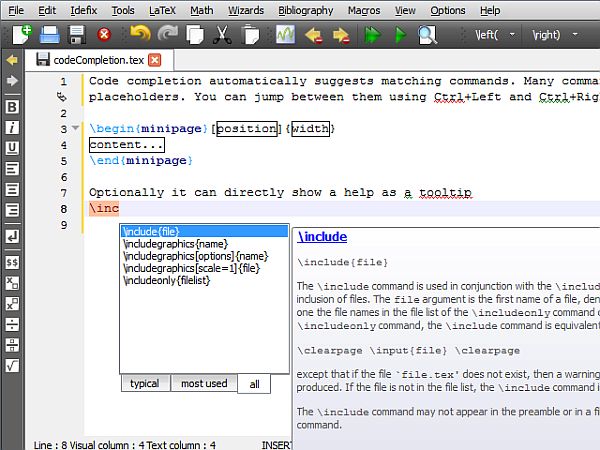
TeXstudio 2.10.2 + Portable | 38/51 Mb
Based on TeXmaker, TeXstudio is a software program that provides you with a user-friendly environment for building, managing and compiling LaTeX documents. The interface of the tool is familiar and user-friendly. So, you can start a new project from scratch or select one of the templates, such as prosper, letter, report, article or book.
From the left pane within the main frame, you can work with several tools which focus on the structure, bookmarks, operator, relation and arrow symbols, delimiters, Greek letters, various math symbols and accented letters, just to name a few. Thus, you have an easier time creating LaTeX files.
On top of that, you can insert LaTeX and math functions and commands, insert bibliography entries and macros, use the undo and redo functions, along with line operations (e.g. erase, move, duplication), generate random text and clean auxiliary files. LaTeX packs many other features which allow you to analyze text, save profiles and the current settings for future use, among others.
The program runs on a moderate-to-high amount of CPU and system memory, is pretty responsive to key strokes and mouse events, and includes user documentation. We have not experienced any issues throughout our testing; TeXstudio did not freeze, crash or pop up error dialogs. All in all, this app should please all users who frequently work with LaTeX.
FEATURES
• IWE - Integrated Writing Environment
• All LaTeX tools can be called from TeXstudio with just one key press and you can add your own command line options (e.g. for forward/inverse search)
• LaTeX tags and 1102 mathematical symbols you can easily select and add to your text
• Wizards generating necessary code (e.g. documents, tabular/array-environments and BibTex-types)
• LaTeX errors are displayed in a Log panel and highlight within the tex file
• BibTeX will be automatically called if the bib files are modified
• LaTeX documentation where you can lookup the tags you don't know
• Customizable menus, toolbars and environments
• Scripting to control TeXstudio with user-written scripts
• DDE-Support to interact with other programs on Windows
• And also customizable code snippets, tabbed MDI view, ...
• Powerful Text Editor based on QCodeEdit
• Interactive spell checker which marks spelling mistakes while you type them
• Interactive reference checker which marks wrong reference/label combinations and wrong citations
• Interactive syntax checker which marks wrong spelled LaTeX commands
• Syntax highlighting drawing LaTex commands in different, customizable formats
• Code folding which allows you to hide certain blocks
• Auto completion completes tags you wrote and shows corresponding help entries, uses the taglists from kile
• Unicode support which can handle files in all encodings
• Incremental search and replace on a search panel at the bottom of the text panel
• Text Navigation jumps to bookmarks, certain lines, last changes and LaTeX errors/warnings
• Key Remapping of single keys for automatically text insertion (e.g of nice quotation marks)
• And also line numbers, repetition checker, dynamic word wrapping, parenthesis highlighting, parenthesis completion, unicode table, undo/redo, line change state, table editor...
• Utilities
• Structure View which shows the logical hierarchy of a file and is interactively updated
• PDF Preview which shows the compiled pdf file and supports synctex
• Math Preview which shows the latex output of a single expression within the text
• Find in files dialog let you search in currently opened files
• Thesaurus which shows possible synonyms for a certain word
• HTML Converter which creates a html out of your LaTeX-based PS-file
• Text analysis counting and showing often used words or phrases
• Random Text generator which automatically creates a text similar to the one you wrote
• SVN support to synchronize local changes with the repository
• Installation
• Automatical detection of MikTeX, Ghostscript and Standardlatex
• USB-Mode stores its settings in a texmakerx.ini (only if you create one!), so you can use the same configuration on different computers
• Translated in English, German, French and more languages
New in version 2.10.2 (September 17, 2015)
• fix recognition of environments defined via \newtheorem
• fix disabling of syntax c
• heck - fix copying from message panel using shortcut Ctrl+C
• fix last page in pdf split - fix detection of \ref commands
• fix crash when pasting multi-line commands
• fix crash when changing the icon size - update French, German and Spanish translations
OS: Windows All
Download
Uploaded - Installer
Uploaded - Portable
Mirror
Rapidgator - Installer
Rapidgator - Portable
Mirror
Turbobit - Installer
Turbobit - Portable
__ __ __ __ __ __ __ __ __