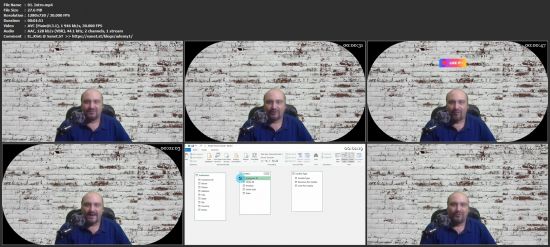Power Pivot use in Microsoft Excel Step by Step Quick Start Class
This post was published 2 years ago. Download links are most likely obsolete. If that's the case, try asking the uploader to re-upload.

MP4 | Video: h264, 1280x720 | Audio: AAC, 44.1 KHz
Language: English | Size: 367 MB | Duration: 37m
In this step-by-step class, learn Power Pivot use in Microsoft Excel.
Power Pivot is a data modeling technology that lets you create data models, establish relationships,
and create calculations. With Power Pivot you can work with large data sets, builds extensive relationships, and create complex (or simple) calculations, all in a high-performance environment, and all within the familiar experience of Excel.
Screenshots
Homepage
Without You And Your Support We Can’t Continue
Thanks For Buying Premium From My Links For Support
Click >> Here & Visit My Blog Daily For More Udemy Tutorial. if You Need Update or Links Dead Don't Wait Just PM Me or Leave Comment at This Post
Download from free file storage
Resolve the captcha to access the links!
Registered members don't get captcha ... just sayin