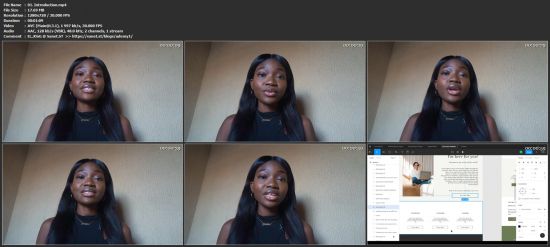Learn How to Design a Personal Website in Figma
This post was published 2 years ago. Download links are most likely obsolete. If that's the case, try asking the uploader to re-upload.
MP4 | Video: h264, 1280x720 | Audio: AAC, 44.1 KHz
Language: English | Size: 521 MB | Duration: 47m
Hello Designers!
In this class, I will show you my process of designing a personal website. I will walk you through the process of planning and designing a website for your personal brand so that you can stand out and attract the right clients. this will also be a guide to designing a portfolio to showcase your work and get more clients interested in what you do.
Why should you learn to design a personal website?
1. to create a strong brand that is true to you
2. to showcase your work and attract the right clients
3. to create exclusive content that you can monetize to your target audience
4. to stand out and convey professionalism
5. they are easy to create and allow you to express your creativity
CLASS PROJECT
For your class project, you will create a full website with 5 parts
1. Hero section
2. Service section
3. Contact section
4. Footer
5. The Full final website design
CLASS PROJECT MILESTONES
There will be three milestones for this project, as follows:
NICHE RESEARCH: what do you want your client to know about you? what do you do and what are you about? are you a coach, actor, designer?
CONTENT PLANNING: you will have to get specific about what you want your clients to see on your website. usually, your hero section tells your clients who you are and what you do, the service section tells them what you can do for them and the contact section tells them where they can reach you, lastly, the footer contains useful links like your social media and the links in your hero section.
FIGMA DESIGN: You will design five parts of your website [hero section, service section, contact section, footer, and the full design] in Figma. this would be downloaded onto your computer or used online at figma.com. each part of the website will be submitted to the project gallery, so you have five submissions in total. it's ok if you change your designs along the way, just make sure that you make the changes to your final design (full website).
Resources
- Figma.com / Figma Desktop Application [website Design ]
- unsplash.com [ free images ]
- Pinterest.com [website inspiration ]
This is a beginner-level design class for UI/UX designers and personal brands
Hope you are ready to get creative!
With love,
Winnie
Screenshots
Homepage
Without You And Your Support We Can’t Continue
Thanks For Buying Premium From My Links For Support
Click >> Here & Visit My Blog Daily For More Udemy Tutorial. if You Need Update or Links Dead Don't Wait Just PM Me or Leave Comment at This Post
Download from free file storage
Resolve the captcha to access the links!
Registered members don't get captcha ... just sayin