Arduino Social Distance Detector
This post was published 2 years ago. Download links are most likely obsolete. If that's the case, try asking the uploader to re-upload.
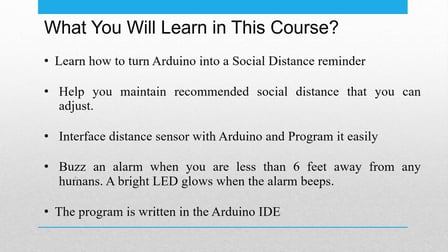
MP4 | Video: h264, 1280x720 | Audio: AAC, 44.1 KHz
Language: English | Size: 222 MB | Duration: 42m
Welcome to this course.
In today's fast-paced world, it's easy for people to get caught up in their own lives and forget to take care of themselves. A new Arduino Social Distance Detector course is designed to help students recognize the importance of self-care and how it can be accomplished on a daily basis.
This course will take you in a step-by-step guide on how to make your own Arduino Social Distance Detector.
Social distancing is the new way of life globally. make your social distance detector at home and maintain social distancing while you are out in around people, a simple cost-effective device with a step-by-step explanation on how to make it.
This device will turn on a sound alarm when you are less than 6 feet away from people around you. A bright LED glows when the alarm beeps, and you can add a buzzer to make sure that people will hear the alarm sound when they are close to you and this will remind them to keep a distance.
This Could be A lifesaver device if you used it wisely.
Introduction
The Arduino Social Distance Detector is an upcoming course that will teach students to read proximity sensors in distances up to 10cm. With the availability of cheap proximity sensors, this project can be constructed for less than $30. The course includes tutorials on how to create a simple circuit consisting of the sensor, an Arduino board, and a breadboard. The final product in this course is the Arduino Social Distance Detector.
Expectations
An Arduino Social Distance Detector is a device that collects data related to objects (People) in the surrounding environment using distance sensors that covers a wide area.
The aim is to make a portable Social Distance Detector that helps protect lives
Features it should have
Distance
Detect different objects
You will wire sensors and other electronic components to the Arduino UNO board and start testing the code yourself, every piece of code is well explained so that you can easily know what each segment does
A lot of information is waiting for you inside this course, join now and start making your own.
You will get to know how to wire each of these elements, how it works, and why we are using it inside this Project, in no time you will find yourself making your own Arduino Social Distance Detector that detects different objects (People around you) and the distance between you and each object.
STEPS
First Step: Arduino and Python
Second step: Understanding the environment around you
Third step: Data Processing
Fourth step: Final thoughts
Objectives
Upon completion of the Arduino Social Distance Detector course, students will be able to
* Recognize that self-care is important.
* Recognize that self-care can be accomplished on a daily basis.
* Recognize that self-care can be accomplished in a variety of ways, such as eating well, exercising, and staying connected to family and friends.
How does Arduino detect social distance?
The HC-SR04 is an ultrasonic sensor that you wire into your Arduino. You use this sensor to measure the distance of the objects around you.
Why you should take this course?
Learn how to make your own Arduino Social Distance Detector.
Learn how to make your own Arduino Social Distance Detector.
With this Arduino Social Distance Detector, you can detect the distance of people around you.
Screenshots
Homepage
without You and Your Support We Can’t Continue
Thanks for Buying Premium From My Links for Support
Click >>here & Visit My Blog Daily for More Udemy Tutorial. If You Need Update or Links Dead Don't Wait Just Pm Me or Leave Comment at This Post
Download from free file storage
Resolve the captcha to access the links!
Registered members don't get captcha ... just sayin
