Arduino Automatic Medicine Reminder - Skillshare
This post was published 2 years ago. Download links are most likely obsolete. If that's the case, try asking the uploader to re-upload.
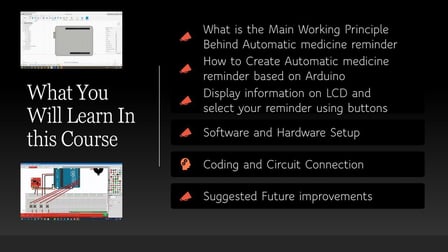
MP4 | Video: h264, 1280x720 | Audio: AAC, 44.1 KHz
Language: English | Size: 516 MB | Duration: 1h 59m
>>> Make Your Own Arduino Automatic Medicine Reminder in a Step by Step Manner, learn and have fun Practicing Arduino <<<
Welcome to this course.
As you know, Arduino is a very useful and easy-to-use microcontroller, and in this course, you will learn how you can easily make an Arduino-based smart device that helps you take medicine in time.
We all need to take medicine at some time. We also need to look after our parents or elderly, and giving medicine on time is one of the most important tasks, especially when people we care about are old and they forget to take their medicine.
So we decided to help you make one for your family, for yourself and for your loved ones.
You will feel relieved knowing that even when you are not around, people you care about will get reminders to take their medicine in time.
Why you should take this course?
This is a perfect project for beginners
A two-part circuit with an Arduino Uno, capacitors, resistors, battery pack, and piezo sounder are all you need to create your own custom Arduino Automatic Medicine Reminder
No more being late or forgetting your meds
You can customize the alarm timing, alarm volume, and alarm words
Save time with this automatic medicine reminder
Make your own circuit to help you remember to take your medicine
All connections are explained in detail, and you can choose the reminding time using buttons or add extra features easily.
Let's come to the important part, which is
What you will learn and this course
What is the main working principle behind automatic medicine reminder
How to create an automatic medicine reminder based on Arduino
Display information on LCD Display and select your reminder using buttons.
Software and hardware requirements
Set up the required software in a step-by-step manner.
Circuit connection and we'll start coding.
And for the circuit design and coding part, we are going to take two examples, you will be able to
Make a very simple and straightforward reminder using only an Arduino board, A buzzer, and Led
Make a more advanced model in which you will use the RTC time module, LCD, and buttons in a more sophisticated design.
Screenshots
Homepage
without You and Your Support We Can’t Continue
Thanks for Buying Premium From My Links for Support
Click >>here & Visit My Blog Daily for More Udemy Tutorial. If You Need Update or Links Dead Don't Wait Just Pm Me or Leave Comment at This Post
Download from free file storage
Resolve the captcha to access the links!
Registered members don't get captcha ... just sayin
