Portable XRECODE 3 v.1.119
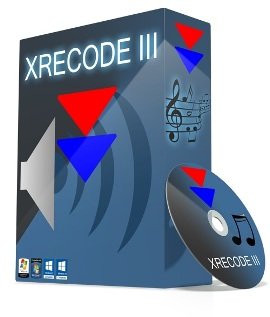
Portable XRECODE 3 v.1.119|Packed in VMware ThinApp|Windows(x86/x64)|rar|63.4 mb
XRECODE3 is audio converter, which supports most of the common audio formats, such as mp3, wav, flac, dsd, etc. It also supports extracting audio file from most video files as well as Audio-CD grabbing. Command Line parameters are supported.
Attention!
Dear users! We do not forget about our rights holders!
All portable assembly, designed exclusively for the promotion of the software and can be used for informational purposes only!
After testing the program and decide on the usefulness and necessity of you, this software - you are required! remove the assembly and turn to the developer, to purchase a license for a full version. Good luck!
Work on Windows 10 is POSSIBLE, BUT NOT GUARANTEED!
Release Notes
Xrecode III is converter and audio-grabber which allows you to convert from mp3, mp2, wma, aiff, amr, ogg, flac, ape, cue, ac3, wv, mpc, mid, cue ,tta, tak, wav, wav(rf64), dts, m4a, m4b, mp4, ra, rm, aac, avi, mpg, vob, mkv, mka, flv, swf, mov, ofr, wmv, divx, m4v, spx, 3gp, 3g2, m2v, m4v, ts, m2ts, adts, shn, tak, xm, mod, s3m, it, mtm, umx, mlp to m4a, alac, ape, flac, mp3, mp4 (using NeroAAC), ogg, raw, wav, wav(rf64), wma, WavPack, mpc, mp2, Speex, ofr, ac3, aiff, tak, snd, Shorten and Opus formats. Command Line parameters are supported.
The user interface of the program is standard. It may seem a bit confusing at first but XRECODE II is actually very easy to navigate through.
You can get started by importing media via the file browser or by using the "drag and drop" method (batch processing is supported).
In the queue you can view various information about the tracks, including their source format, codec, duration, track gain, output file name, and more.
So, you can specify the output destination and format, and initiate the conversion process.
But you can also configure input file settings (e.g. move original files to Recycle Bin, rename originals when replacing source files, enable normalization) and format options (e.g. compression, enable to create CUEs and playlists, bitrate, sample frequency rate, channels).
Furthermore, you can edit file metadata (e.g. track, title, artist, album, comment, genre), preview files in a built-in media player, save and load profiles, grab CDs, and change additional output settings (e.g. set file name tags for CDs, CUEs and playlists).
In addition, you can change the interface language, use keyboard shortcuts, set the tool to highlight files on success, cancel or error, process CUE files only, disable CD autoplay, automatically check for updates, set CPU priority, enable shell integration, and more.
The program uses a moderate amount of system resources and quickly finishes a task. It hasn't popped up any errors during our tests and the sound quality in the output files is very good.
However, there is no help file available (and XRECODE II comes with some pretty advanced features), and you are required to separately install third-party components in order to access all the program's functions. Nevertheless, XRECODE II is a very good application for converting media and we recommend it to all users.
Features
• Parallel conversion by utilizing power of multi-core CPUs.
• Support of embedded CUE sheets (for FLAC, WavPack, APE and TAK files).
• Support of mp4, mka chapters (can split mp4, mka by chapters to any supported format).
• Built-in Metadata editor with Cover Art support.
• Has support for LossyWav.
• Supports portable mode.
• Merge input files to one large audio file and create CUE sheet.
• Converting to many formats at once using "Multiple" output mode.
• Grabbing of multi-channel Audio CDs to the desired format at once.
• Informative and resizable UI suited even for netbooks.
• Extracting audio from flv, avi, mov etc. video files (multiple audio streams are supported).
• Can export/import Metadata to/from external file.
• Support for 24/32bit audio files.
• Multilanguage support. Currently program is available in Dutch, English, French, Japanese, Korean, Polish, Russian, Hungarian, Italian, Spanish, Spanish Traditional, Swedish, Brazilian Portuguese, German, Finnish, Bulgarian, Czech, Danish and Chinese (simplified) languages.
• And more.
Release New
What's New
• NEW: read COMT/DIIN Metadata from dff files.
• FIX: fixed encoding to 16kbps WMA.
• FIX: fixed "Failed to initialize FLAC encoder 1" error. Happened when program tried to embed covers larger than 16MB (those will now be skipped).
• FIX: DISCNUMBER/TOTALDISCS will now be saved in CUE file.
• FIX: fixed issue when custom genre was not shown in Metadata editor.
• FIX: fixed issue with WAV files with multiple covers in them.
• FIX: fixed issue in Metadata editor when all genres (instead of values from the selected tracks) were offered in the list.
• FIX: fixed issue in Metadata editor when "Multiple" was not shown for the comments when several tracks were selected.
Homepage
https://anonymz.com/?http://xrecode.com/
System Requirements
- Restrictions: It does not correspond to the tablet mode.
- CPU: Intel® Pentium 4 or later / AMD Athlon 64 or later (900 MHz or greater)
- (64bit support recommended)
- Memory: 4GB or more (Recommend 8GB or more)
- HDD: 10GB or more of free disk space
- Display: XGA (1,024x768), Full Color (24 bit or higher), 16-bit display (32-bit recommended)
Windows XP, Windows Vista all SP, Windows 7, Work on Windows 10 is POSSIBLE, BUT NOT GUARANTEED!
Language Multilanguage(Russian English)
Download from free file storage
Resolve the captcha to access the links!
Registered members don't get captcha ... just sayin