Portable AquaSnap Pro 1.23.15
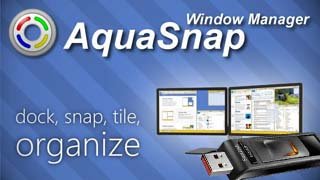
Portable AquaSnap Pro 1.23.15|Packed in VMware ThinApp|Windows(x86/x64)|rar|20 mb
AquaSnap is a powerful window manager that helps you arrange and organize multiple applications on your desktop with minimum effort.
Attention!
Dear users! We do not forget about our rights holders!
All portable assembly, designed exclusively for the promotion of the software and can be used for informational purposes only!
After testing the program and decide on the usefulness and necessity of you, this software - you are required! remove the assembly and turn to the developer, to purchase a license for a full version. Good luck!
Work on Windows 10 is POSSIBLE, BUT NOT GUARANTEED!
Release Notes
AquaSnap allows you to easily align your windows by making them behave like magnets.
Window docking
Split your desktop in one easy gesture
Drag and drop your windows to the sides or corners of the screen, and they'll automatically be resized to fit one half or one quarter of the screen. This feature is just like the built-in Aero Snap function of Windows 10, but with more possibilities! This is especially useful on either a 4K monitor or multiple monitors.
Window tiling
Sometimes, splitting your desktop into halves or quarters is not ideal
When two windows are side-by-side, resizing one of them while pressing[Ctrl] will also resize the other one. It's an easy and powerful way to modify the layout of several tiled windows.
Window snapping
Don't waste your desktop space; pixels are precious!
AquaSnap allows you to easily align your windows by making them behave like magnets. This simple feature is the cornerstone of AquaSnap, and has been carefully designed to assist you without getting in your way.
Window stretching
One click to conquer this free space on your screen!
This is another powerful way to quickly split your desktop space between several windows. Double-click on the edge of a window to maximize it in one direction. Perform the same action while pressing[Shift] to maximize it vertically or horizontally.
Move windows together
Easily manage these small floating windows
Professional applications with complex UI often scatter small toolbox windows on your desktop. Keep them grouped and move them all at once. Move one window while pressing[Ctrl] and the whole group of adjacent windows will follow.
Make it stay on top
Need to keep an eye on a small window?
This is the best way to have this window always visible while working on a full-screen application. Shake a window to make it transparent and always on top. Shake it again to restore it to its normal state.
Mouse shortcuts
Release New
Add new functionalities to your windows
Add secondary functions to every clickable element of the window frames, and access all the AquaSnap features with one simple click. These mouse shortcuts are also fully customizable. With 15 different clickable areas, up to 5 mouse buttons recognized, plus the modifier keys, the possibilities are endless!
https://anonymz.com/?https://www.nurgo-software.com/products/aquasnap
System Requirements
- Restrictions: It does not correspond to the tablet mode.
- CPU: Intel® Pentium 4 or later / AMD Athlon 64 or later (900 MHz or greater)
- (64bit support recommended)
- Memory: 4GB or more (Recommend 8GB or more)
- HDD: 10GB or more of free disk space
- Display: XGA (1,024x768), Full Color (24 bit or higher), 16-bit display (32-bit recommended)
Windows XP, Windows Vista all SP, Windows 7, Work on Windows 10 is POSSIBLE, BUT NOT GUARANTEED!
Language Multilanguage(Russian English)
Download from free file storage
Resolve the captcha to access the links!
Registered members don't get captcha ... just sayin