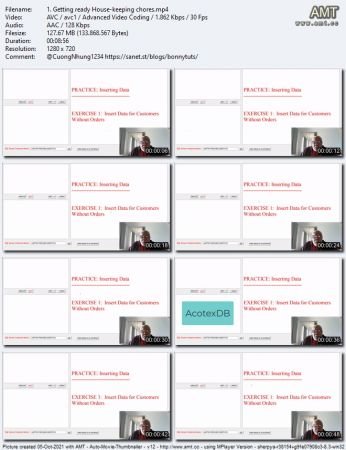Query Transact-SQL (T-SQL) 2016/2019: For data modification
MP4 | Video: h264, 1280x720 | Audio: AAC, 44.1 KHz, 2 Ch
Genre: eLearning | Language: English + srt | Duration: 17 lectures (2h 38m) | Size: 794.2 MB
Specialist T-SQL coding for data modification: INSERT, UPDATE, and DELETE
What you'll learn
Insert single and multiple rows into a table by using the INSERT VALUES statement
Insert the result of a query into a table by using the INSERT SELECT statement
Insert the result of a stored procedure or a dynamic batch into a table by using the INSERT EXEC statement
Use a query result to create and populate a table by using the SELECT INTO statement
Use the UPDATE statement to modify rows in a table
Update data by using joins
Describe the circumstances in which you get nondeterministic updates
Update data through table expressions such as Common Table Expression (CTE) or subqueries
Update data by using variables
Describe the implications of the all-at-once property of SQL on updates
Use the DELETE and TRUNCATE statements to delete rows from a table
Use a DELETE statement based on joins
Use a DELETE statement based on table expressions such as CTE and subquery
Requirements
To be able to perform the hands-on exercises, you need an instance of SQL Server 2016 or 2019 and SQL Server Management Studio (SSMS)
You need some experience writing Transact-SQL code
You need to install the sample database AcotexDB
You should have an understanding of filtering and sorting data
An understanding of creating tables and enforcing data integrity
Description
This course is narrowly focused on a specific portion of Transact-SQL. The course covers data modification topics namely INSERT, UPDATE, and DELETE by using different T-SQL statements. It discusses many scenarios of data modification including from stored procedure result set(s), joins, subqueries, nondeterministic updates (and how to handle them), UPDATE based on a variable, table expressions, as well as the concept of UPDATE All-at-Once. The course is fully hands-on using a supplied sample database. For your convenience and smooth learning experience, a custom user interface has been provided for you to execute all your SQL codes outside of SQL Server Management Studio (SSMS)
To receive the full benefit from this course you must meet the following requirements
You must have some working experience with T-SQL
A familiarity with SSMS is an advantage but not strictly required (you can write and execute your SQL codes exclusively in the custom interface)
Must have access to a SQL Server instance (2016/2019)
Have some understanding of filtering and sorting data
An understanding of creating tables and enforcing data integrity through T-SQL
Every lesson of the course comes with quizzes that test your understanding of the topics. At the end of each section you test your knowledge with review questions (answers are provided). We also provide two Case Scenarios that test your understanding of the topics covered in the whole course
Who this course is for
This course is NOT for entry-level SQL developers. Other modules of my future courses will be tailored for beginners
The course is ideal for practicing SQL professionals and individuals with some skills in writing SQL code
This course is narrowly focused on a single, but one of the most important skill set for any T-SQL developer: Modifying data by using INSERT, UPDATE, and DELETE statements. The course ensures specialization of these topics by using in-depth, different T-SQL statements
Individuals preparing for the Microsoft T-SQL querying exams will go through the exam objectives for Inserting, Updating, and Deleting data
Homepage
Screenshots
Welcome to My Blog - Check it Every Days
If you have any troubles with downloading, PM me
Please Buy Premium Account from my links to get high download speed and support me
Happy Learning!!
Download from free file storage
Resolve the captcha to access the links!
Registered members don't get captcha ... just sayin