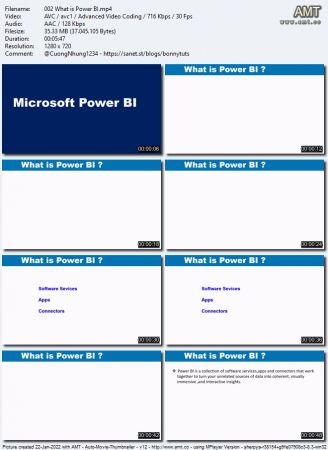Connect to databases: Create Data Visualizations in Power BI
This post was published 2 years ago. Download links are most likely obsolete. If that's the case, try asking the uploader to re-upload.
MP4 | Video: h264, 1280x720 | Audio: AAC, 44.1 KHz, 2 Ch
Genre: eLearning | Language: English + srt | Duration: 20 lectures (1h 46m) | Size: 426.3 MB
Connect to PostgreSQL | MS SQL Server | Create Data Visuals with Power BI
What you'll learn
Install Database Systems
Install Sample databases
Install Power BI Desktop
Connect Power BI Desktop to databases
Create visualizations from connected data
Requirements
Basic database concepts advised
Description
Data visualization is the graphical representation of information and data. By using visual elements like charts, graphs, and maps, data visualization tools provide an accessible way to see and understand trends, outliers, and patterns in data.
Data visualization brings data to life, making you the master storyteller of the insights hidden within your numbers. Through live data dashboards, interactive reports, charts, graphs, and other visual representations, data visualization helps users develop powerful business insight quickly and effectively.
Hidden within your data lie important insights that can help drive business forward. But the challenge is that you can’t always connect the dots by looking at raw numbers alone. When you look at your data presented in a visual format, patterns, connections, and other “a-ha” insights emerge that would otherwise remain out of sight.
Being able to see the story within the numbers makes data visualization a powerful tool for sharing and communicating information. Data visualization can be used for demonstrating performance, communicating trends, understanding the impact of new strategies, showing relationships, and beyond. These representations can be powerful tools for communication and collaboration, bringing greater value to reports, journalism, apps, or any context where sharing information is required.
Bringing visual clarity to the story told within your data helps you identify insights that lead to better decision making, planning, strategies, and actions. How is your business performing, what needs to be modified, and where should you focus your resources? The ability to understand the significance of your data drives more effective operations and decisions.
While stunning, rich visuals can be great tools for communicating ideas, the end benefit of data visualization is its ability to drive better decision making.
A database is an organized collection of data stored and accessed electronically. Small databases can be stored on a file system, while large databases are hosted on computer clusters or cloud storage.
Who this course is for
Beginner Data Analyst
Beginner to Power BI
Homepage
Screenshots
Welcome to My Blog - Check it Every Days
If you have any troubles with downloading, PM me
Please Buy Premium Account from my links to get high download speed and support me
Happy Learning!!
Download from free file storage
Resolve the captcha to access the links!
Registered members don't get captcha ... just sayin