Bulk Crap Uninstaller 3.17 Multilingual
This post was published 6 years ago. Download links are most likely obsolete. If that's the case, try asking the uploader to re-upload.
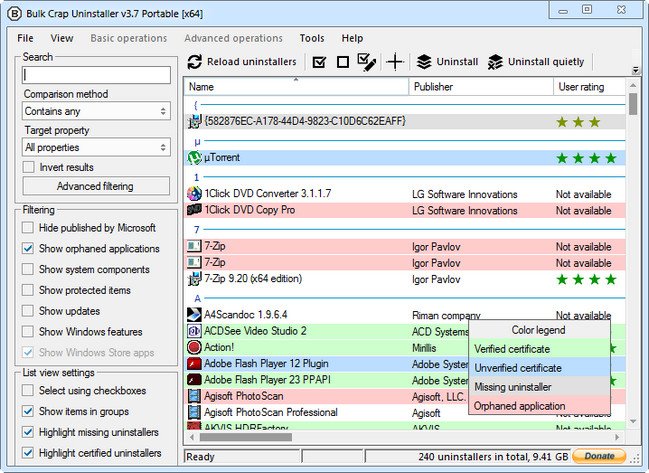
File Size: 2.6 MB
Bulk Crap Uninstaller is a free (as in speech) program uninstaller. It excels at removing large amounts of applications with minimal user input. It can clean up leftovers, detect orphaned applications, run uninstallers according to premade lists, and much more! Even though BCU was made with IT pros in mind, by default it is so straight-forward that anyone can use it effortlessly!
Bulk Crap Uninstaller is a very useful and reliable software solution whose main aim resides in helping you remove programs from your computer as fast as possible, going through all the steps in a fraction of the time it would take to do manually.
User-friendly and practical looks
Appearance-wise, the application looks quite simple and straightforward, much of its functionality being sufficiently clear to pose minimal difficulty for novices.
Nonetheless, Bulk Crap Uninstaller also offers more advanced functions, which allow experienced individuals to make the most of what it has to offer.
Swiftly remove multiple programs at once
When launching the utility, it will take a moment to populate the list of installed applications, allowing you to even ‘Show Protected Items’ or ‘Show System Components’. Alternately, you can hide items developed by Microsoft.
The entries can be listed or grouped alphabetically and you can choose to select the programs you wish to uninstall through check boxes, to make sure you do not remove something that you need.
After selecting the items you want to get rid of, you can click on the ‘Uninstall’ or the ‘Quiet Uninstall’ option in the window’s interface. However, the latter option will only function for software that feature this type of uninstallers.
Once the regular uninstallation commences, you will be required to provide the normal confirmations, specific to such operations, but the entire task will proceed significantly faster than if it were done by hand, so you can remove all unwanted programs more quickly.
A handy software remover for you to try
In conclusion, Bulk Crap Uninstaller is an effective and intuitive tool that can assist you in removing large amounts of software from your PC, speeding up the operation and enabling you to get it done in no time.
Release Notes
Junk detection
Major refactoring/rewrite of junk scanning, much easier to add new rules
Added RegisteredApplications registry junk scanner
Added scanning of WER\ReportQueue when searching for WER junk
Search in bin32 and bin64 subfolders for executables
Look for app executables even if the trimmed app name is short
Big speedup of CLSID junk scanning
Speedup of WER search
Fixed WER search sometimes failing to find raports
Fixed some store app junk getting flagged as unsafe to remove when it wasn't
Junk view window
Split junk results into specific groups
Changed directory junk open action to open parent folder and focus on the directory, instead of directly opening it
Improved how registry key values are displayed in junk list
Translations
Merged update to Portugese translation by Artur A. Pereira
Fixed some translation configuration issues
Fixed missing string placeholder in Portugese Progress_Registry_Processing
Homepage
Download from free file storage
Resolve the captcha to access the links!
Registered members don't get captcha ... just sayin