Polarr v6.1.6
This post was published 2 years ago. Download links are most likely obsolete. If that's the case, try asking the uploader to re-upload.
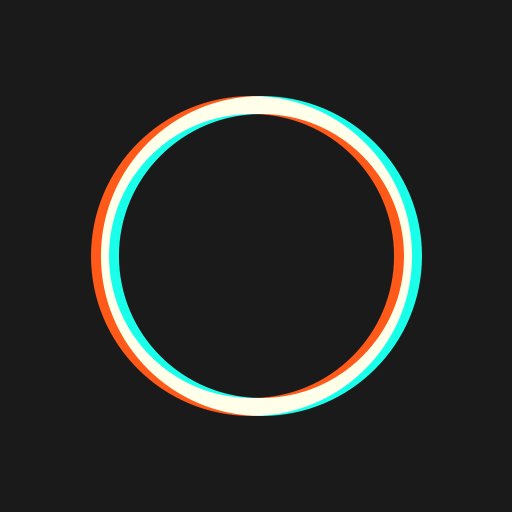
Requirements: Android 8.0+ | File size: 47,7 MB
It's a powerful photo editor for Android. Here's what you get with Polarr
Overview:
• Custom overlay and complex blending modes
• Dual lens effects and depth adjustments
• Complete set of masking and local adjustment tools
• Advanced suite of face-editing tools with smart detection
• Create, customize and share your own filters
• Batch exporting
• Photos extension
Filters:
• Make and share your own custom Filters
• Get started with basic filters, grow with pro filters
• Sync filters between all of your devices
Layers and blending modes:
• Superimpose photos with 10 and more blending modes
• Add photorealistic effects like clouds, weather effects, light leaks, flares and more
• Duotone your photos with our presets or create your own unique flavor
Local adjustments include:
• Depth mask: Adjust photo based on depth using the dual camera
• Brush mask: Draw your mask
• Color mask: Selective adjustment with color
• Radial mask: Circular adjustment over your photo
• Gradient mask: Adjusting photo over a gradient
• Luminance mask: Selective adjustment based on brightness.
• Additional local tools: Lens blur, feathering, invert, and more
• Blend any local adjustment mask with an overlay
• Unlimited stacking of local adjustments.
Global adjustments include:
• Intelligent auto enhance for exposure and white balance
• Color: Temperature, Tint, Vibrance, Saturation
• Light: Dehaze, Exposure, Brightness, Contrast, Highlights, Shadows, Whites, Blacks, Diffuse
• Detail: Clarity, Sharpen, Denoise (Color and Luminance)
• Vignette: Amount, Highlights, Roundness
• Lens: Distortion, Horizontal, and vertical Perspective
• Effect: Fringing, Pixelate, Noise amount and size
• HSL: Hue, Saturation, Luminance for eight color channels
• Curves: Master, blue, red, green channels
• Toning: Highlight and shadow tone, Tone balancing
• Denoise: Focus, enhancement, and clarity
Polarr is customizable:
• Select from dark themes, light themes or a custom color themes
• Two workspaces available: Pro and Express
• Rearrange icons to make the app yours
WHAT'S NEW
N/a
Homepage
Pro version
Download from free file storage
Resolve the captcha to access the links!
Registered members don't get captcha ... just sayin