LED Blinker Notifications Pro v8.7.0 build 579
This post was published 2 years ago. Download links are most likely obsolete. If that's the case, try asking the uploader to re-upload.
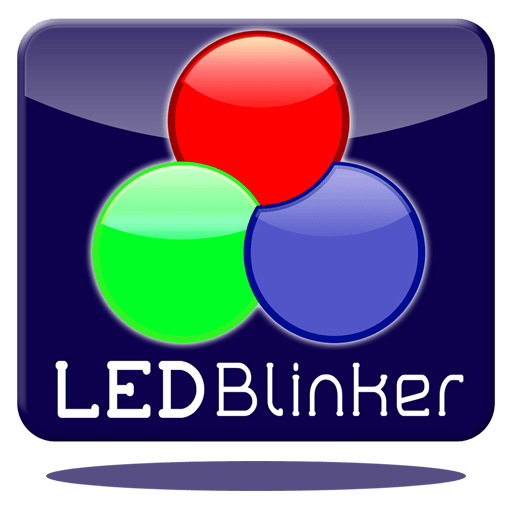
Requirements: Android 4.4+ | File size: 4,91 MB
Let LED Blinker Notifications Pro show your missed calls, SMS, Facebook, WhatsApp messages, and more. If you have no hardware led, the screen is used.
This app, which is created in material design, is very simple to use and not much configuration is needed!
Functions
• Works with latest Android Kitkat/Lollipop/Marshmallow/Nougat/Oreo/Pie
• Contact specfic colors for WhatsApp, missed call, Telegram, Signal
• Last notifications overview
• Last messages overview including messages deleted by your contacts (in-app purchase)
• Save battery with pocket mode
• individual settings for each app, e. g. blink rate, vibration, sounds and repeats
• light and dark color scheme
• export/import settings (no lost settings when you install new ROMS/mods)
• Silent mode for every day (enable it for the night to stop blinking)
• widget to deactivate LED Blinker/remove notifications quickly
• Screen LED for phones without real LED
• Enable the camera flashlight for new notifications (laboratory function)
• New smart notifications (filter for specific message text)
• Use app symbols or custom pictures for on screen LED
Examples for apps with notifications
• Missed calls and sms
• Battery status
• Google Mail/Talk/Hangouts
• Calendar reminder notifications
• Standard EMail App
• SNOView - Social Network Overview notification
• Facebook messages
• WhatsApp messages
• Skype messages
• Bluetooth messages (LED goes on when bluetooth is active)
• Alternative On-Screen-LED
• Twitter, Threema (now with group support), Facebook Messenger and so on.
WHAT'S NEW
ver. 8.7.0
• Support for edge lighting for Android 12
• Many new options for edge lighting added, for example rainbow colors
• Connection to a Bluetooth device may put the app to sleep (see Settings - Sleep Mode)!
• New option: Row or column based display of notifications
• New option: Start screen can be configured (e. g. settings, last notifications, statistic)
• Time/Date can now be rotated
...and many more!
Homepage
Download from free file storage
Resolve the captcha to access the links!
Registered members don't get captcha ... just sayin