Blazor And Web Development Fundamentals With .Net 7
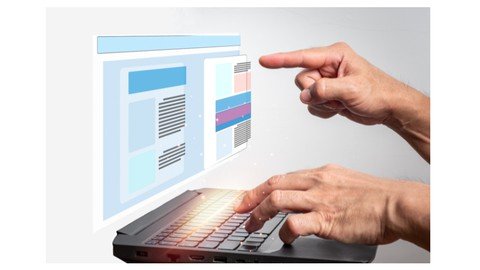
Published 1/2023
MP4 | Video: h264, 1280x720 | Audio: AAC, 44.1 KHz
Language: English | Size: 2.08 GB | Duration: 2h 44m
Learn the underlying mechanics of Blazor Server, WebAssembly and Progressive Web Applications with minimal coding skills
What you'll learn
Essential foundations and underlying mechanics of Blazor Web Applications
Essential differences between Blazor WASM, Blazor Server and Blazor PWAs
Microsoft's .Net7 Framework and how it supports Blazor Applications
WebAssembly technology and how it supports web application development
Technical fundamentals of web client/browser and server communications
Signal R, the Document Object Model (DOM) and RenderTree concepts
PWA manifest and service-worker concepts
Requirements
Visual Studio Community Edition (free).
A laptop or PC with Windows 10 or later
A basic understanding of how web applications work
Very little, or basic C# or HTML coding experience will be needed for this course.
Description
In this course, you will learn the important underlying mechanics of all the different types of Blazor web applications. You will not have to write a single line of code to get through this course.I am specifically steering away from jumping into the code, because without understanding the subtle differences between the different Blazor applications, you will end up 'coding in the dark', and you will get into issues for which there is not much support for currently. For example, if you don't understand the detailed mechanics of Blazor applications, you will not understand why you are getting CORS errors when making HTTP calls from your Blazor WASM application, or why you are getting database concurrency issues with Blazor Server and EF Core. And so on...The course is divided into 5 parts. The first two parts of this course will focus on the theory of Blazor. In Parts 3 to 5, we will see those theoretical concepts from Parts 1 and 2 in action.In Part 1, I will discuss what Blazor is, what the different types of Blazor applications are, and how the different hosting options work. I will also go into some detail about Single Page Applications and WebAssembly technology.In Part 2, I will cover the .Net7 Framework, the Document Object Model, and the Render Tree concepts.In Part 3, we will start getting more hands-on. We will create and run both Blazor Server and Blazor WASM applications from within Visual Studio. We will also start comparing the two application types in Part 3.In Part 4, we will go into more detail with both Server and WASM applications. There will be a big focus on the runtime differences, which we'll explore using our browser developer tools. Then finally, in Part 5, we'll create, run and install Blazor Progressive Web Applications (PWAs) onto our local machines. We will create 2 types of PWAs - a stand-alone PWA and an ASP(.)NetCore Hosted Application. We'll conclude Part 5 with some closing remarks about why PWAs are not always the best option for your use case, and what complications come with the development and testing of PWAs.
Overview
Section 1: Part 1: A Gentle Introduction to Blazor
Lecture 1 Introduction and prerequisites for this course
Lecture 2 What we will cover in Part 1
Lecture 3 What is Blazor?
Lecture 4 The different Blazor implementation options
Lecture 5 Blazor Server Web Applications
Lecture 6 Blazor WebAssembly (WASM) Web Applications
Lecture 7 Blazor Progressive Web Applications (PWAs)
Lecture 8 Different Hosting Models for Blazor WebAssembly Applications
Lecture 9 Summary
Section 2: Part 2: A Gentle Introduction to Blazor, continued...
Lecture 10 Introduction and Outline for Part 2
Lecture 11 What is ASP.Net Core?
Lecture 12 The ASP.Net Core Framework version and Target Framework Moniker (TFM)
Lecture 13 Blazor and UI Rendering
Lecture 14 Traditional browser-server communication - How Blazor improves on this.
Lecture 15 Blazor Server-side 'Rendering'
Lecture 16 The Document Object Model (DOM) and Render Tree concepts
Lecture 17 Blazor Server-side 'Rendering', continued...
Lecture 18 Blazor WebAssembly (WASM)
Lecture 19 Summary
Section 3: Part3: Creating Blazor WASM and Server Applications with Visual Studio
Lecture 20 Introduction and Outline for Part 3
Lecture 21 Set up and run a stand-alone Blazor WASM application
Lecture 22 Set up and run a Blazor Server web application
Lecture 23 Blazor WASM vs Blazor Server - Browser Demonstration
Section 4: Part4: Blazor WASM and Server - A Deeper Exploration
Lecture 24 Introduction and Outline for Part 4
Lecture 25 Blazor WASM - Browser Demonstration
Lecture 26 Blazor Server - Browser Demonstration
Lecture 27 Blazor Server vs. Blazor WASM - Closing Remarks
Section 5: Part 5: Creating Progressive Web Applications (PWAs) with Blazor
Lecture 28 Introduction and Outline for Part 5
Lecture 29 Set up and install a stand-alone Blazor PWA
Lecture 30 Set up an ASP.Net Core Hosted Blazor PWA
Lecture 31 PWA Closing Remarks
This course is for full-stack development beginners, who want strong foundations for Blazor web application development.,This course is not for experienced developers, unless they want to revisit fundamental concepts that we all tend to forget as we continue on our coding journey.,It is intended to help beginners to get up to speed as fast as possible in their web development journey.
Screenshots
Homepage
without You and Your Support We Can’t Continue
Thanks for Buying Premium From My Links for Support
Click >>here & Visit My Blog Daily for More Udemy Tutorial. If You Need Update or Links Dead Don't Wait Just Pm Me or Leave Comment at This Post
Download from free file storage
Resolve the captcha to access the links!
Registered members don't get captcha ... just sayin
